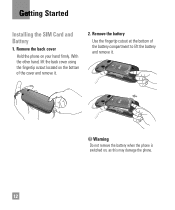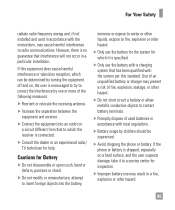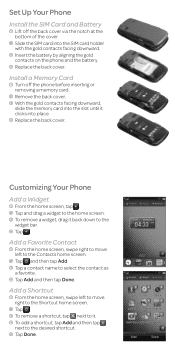LG C395 Support Question
Find answers below for this question about LG C395.Need a LG C395 manual? We have 4 online manuals for this item!
Question posted by middma on November 20th, 2013
Where I Can Find The Lg C395 Battery Replacement
The person who posted this question about this LG product did not include a detailed explanation. Please use the "Request More Information" button to the right if more details would help you to answer this question.
Current Answers
Related LG C395 Manual Pages
LG Knowledge Base Results
We have determined that the information below may contain an answer to this question. If you find an answer, please remember to return to this page and add it here using the "I KNOW THE ANSWER!" button above. It's that easy to earn points!-
LG Mobile Phones: Tips and Care - LG Consumer Knowledge Base
... time. Article ID: 6278 Views: 12344 Mobile Phones: Lock Codes What are in an area where it is completed. Tips to clean the phone. NOTE: During normal operation and use the original LG phone charger. To avoid accidental damage, do not place or keep battery life longer during phone calls: Avoid using your handset. Keep all... -
Washing Machine: How can I save my preferred settings? - LG Consumer Knowledge Base
... quick cycle option for on my LG washer? Induction Cooktop Ranges -- Floor Standing -- Blu-ray -- Digital Transition -- -- Home Audio System Monitors Data Storage -- Network Storage Mobile Phones Computer Products -- Excellent Very Good Good Fair Poor Add comment Washing Machine: How can I save preferred temperature, spin speed, soil level, and other desired... -
Chocolate Touch (VX8575) Back Cover Removal and Installation - LG Consumer Knowledge Base
... cubierta de la batería un poco bajo el lateral superior del teléfono. / Mobile Phones Chocolate Touch (VX8575) Back Cover Removal and Installation You will need to remove the back cover before installing or replacing the battery. Deslice la cubierta de la batería hacia arriba con sus dedos hasta que encaje...
Similar Questions
How To Rest Factory Settings On My Lg Gs170 Mobile Phone
how to rest factory settings on my LG GS170 mobile phone
how to rest factory settings on my LG GS170 mobile phone
(Posted by matbie20 9 years ago)
How Do You Transfer Songs & Pictures From Computer To Lgexpression C395 Phone?
want instrutions on how to put songs &pictures off my computer onto my lg expression c395 cell pho...
want instrutions on how to put songs &pictures off my computer onto my lg expression c395 cell pho...
(Posted by grapevine 10 years ago)
Where Can I Buy A Unlocked Lg Expression C395?
Where can I buy a unlocked LG expression C395 cell phone?
Where can I buy a unlocked LG expression C395 cell phone?
(Posted by Kendra4141 11 years ago)
Can I Keep My Current Virgin Mobile Phone # With This New Tracfone?
I just bought this LG430G phone but haven't opened it yet, still deciding whether to keep itor keep ...
I just bought this LG430G phone but haven't opened it yet, still deciding whether to keep itor keep ...
(Posted by Anonymous-65173 11 years ago)