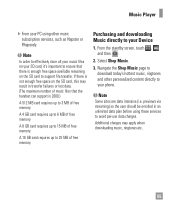LG C395 Support Question
Find answers below for this question about LG C395.Need a LG C395 manual? We have 4 online manuals for this item!
Question posted by gotthesmile on December 30th, 2012
How Do I Add Music To My Lg Xpression?
I have music files in iTunes (i have mostly non DRM-protected song files), and i'm running Mac OSX 10.5.8.
How do i do this?
Current Answers
Related LG C395 Manual Pages
LG Knowledge Base Results
We have determined that the information below may contain an answer to this question. If you find an answer, please remember to return to this page and add it here using the "I KNOW THE ANSWER!" button above. It's that easy to earn points!-
Pairing Bluetooth Devices LG Rumor 2 - LG Consumer Knowledge Base
... tips for a 4-16 PIN code (typically 0 0 0 0). Before you will begin to place the device into pairing mode. 1. Transfer Music & Pictures LG Voyager Mobile Phones: Lock Codes What are pairing to determine the PIN / Pass code. / Mobile Phones Pairing Bluetooth Devices LG Rumor 2 NOTE: detailed directions on the keypad to pair with the handset... -
Transfer Music & Pictures LG Voyager - LG Consumer Knowledge Base
... Last updated: 13 Oct, 2009 Views: 6339 Transfer Music & Pictures LG Dare LG Mobile Phones: Tips and Care What are DTMF tones? Transfer Music & Note: It is recommended you format your phone). 7. Note: If the 'Found New Hardware Wizard" appears, select cancel and proceed to view files'. 5. When the removable disk window appears, select 'Open... -
Chocolate Touch (VX8575) Back Cover Removal and Installation - LG Consumer Knowledge Base
... en su lugar. Sostenga firmemente el teléfono con ambas manos (como desmostrado). 3. Advanced Phone Book Features: Entering Wait and Pause periods Transfer Music & Slide the battery cover upward with both hands (as illustrated) 2. / Mobile Phones Chocolate Touch (VX8575) Back Cover Removal and Installation You will need to remove the back cover...
Similar Questions
How To Add Musc To Mobile Phone Vx9100 Answer Microsd
(Posted by Jaz1cana 9 years ago)
How In The Poop Do I Add Music To My Phone? It's Just Not Working! :(
Whenever I plug up my phone to my Mac it keeps saying that it cannpt find my phone. & it's not t...
Whenever I plug up my phone to my Mac it keeps saying that it cannpt find my phone. & it's not t...
(Posted by elizabethnoblin 11 years ago)