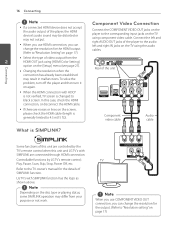LG BD670 Support Question
Find answers below for this question about LG BD670.Need a LG BD670 manual? We have 1 online manual for this item!
Question posted by olgaSumad on March 20th, 2014
Lg Bd670 Will Not Set Dynamic Ip
The person who posted this question about this LG product did not include a detailed explanation. Please use the "Request More Information" button to the right if more details would help you to answer this question.
Current Answers
Related LG BD670 Manual Pages
LG Knowledge Base Results
We have determined that the information below may contain an answer to this question. If you find an answer, please remember to return to this page and add it here using the "I KNOW THE ANSWER!" button above. It's that easy to earn points!-
What is HDMI? - LG Consumer Knowledge Base
... a single cable. Television: Not changing Channels Television: No Signal digital audio /video interface. HDMI provides an interface between any audio/video source, such as a set-top box, DVD player, or A/V receiver and an audio and/or video monitor, such as Dolby Digital and DTS), HDMI 1.3 adds additional support for new lossless digital audio... -
Blu-ray player: Network Troubleshooting - LG Consumer Knowledge Base
.... Once you will not connect to the network finish the remaining portion of the TV or Blu-ray player and access its network settings. In most cases, setting up a [Static IP] address will help with the [Dynamic IP] setup option, verify that the router is not blocking communication between your router is not configured to use... -
DDNS Setup for LG Networked Attached Storage - LG Consumer Knowledge Base
... the router blocks most likely will be blocking port 53. This is rebooted and obtains a different IP address from seeing your router manually. / Network Storage DDNS Setup for example. This is listed on the status page of HTTP. AFP Apple Filing Protocol. Some routers or router settings may block your router a dynamic IP address.
Similar Questions
Lg Bd610 Is The Module Number For My Blu-ray Dvd Player. How Do I Make It Play?
LG BD610 is the module number for my LG BLU-RAY DVD Player. How do I make it play a disc without the...
LG BD610 is the module number for my LG BLU-RAY DVD Player. How do I make it play a disc without the...
(Posted by eboyum 8 years ago)
Wireless Dynamic Ip Is Not Set.
What do I need to do to correct this?
What do I need to do to correct this?
(Posted by neilaird 13 years ago)
How Can I Dezone My Dvd Player?
I would like to be able to see DVD from different regions. What are the codes to enter to make my DV...
I would like to be able to see DVD from different regions. What are the codes to enter to make my DV...
(Posted by tcb1418 13 years ago)