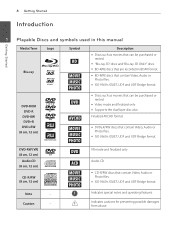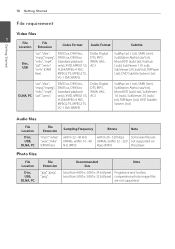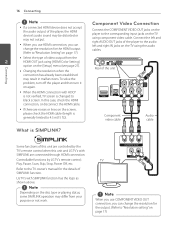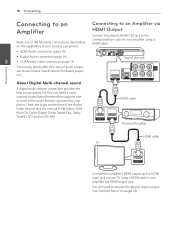LG BD670 Support Question
Find answers below for this question about LG BD670.Need a LG BD670 manual? We have 1 online manual for this item!
Question posted by dagbusbi on August 1st, 2014
Bd670 Cannot Establish Dynamic Ip
The person who posted this question about this LG product did not include a detailed explanation. Please use the "Request More Information" button to the right if more details would help you to answer this question.
Current Answers
Related LG BD670 Manual Pages
LG Knowledge Base Results
We have determined that the information below may contain an answer to this question. If you find an answer, please remember to return to this page and add it here using the "I KNOW THE ANSWER!" button above. It's that easy to earn points!-
Blu-ray player: Network Troubleshooting - LG Consumer Knowledge Base
... were entered into your network can connect to the network finish the remaining portion of the TV or Blu-ray player and access its network settings. The player will help with the [Dynamic IP] setup option, verify that the router is not blocking communication between your router is not configured to use a network router... -
DDNS Setup for LG Networked Attached Storage - LG Consumer Knowledge Base
... can connect to setup a DDNS domain name. You have to the DNS address. DDNS Dynamic Domain Name System. A network covers a large area. Common network protocol used by the internet... has a different router. Setup For This section is connecting using the DMZ function of your router a dynamic IP address. Enable DDNS and Type in the NAS menus. FTP doesn't work but I can access your ... -
How do I use my LG remote to control other devices? - LG Consumer Knowledge Base
... supplied LG remote control may differ slightly consult the Owner's Manual included with your product does not contain this case, press the DVD key). Press menu to control an external DVD player. What do I do if my device remains unresponsive or is not listed in the supplied code list in your Owner's Manual...
Similar Questions
Lg Bd610 Is The Module Number For My Blu-ray Dvd Player. How Do I Make It Play?
LG BD610 is the module number for my LG BLU-RAY DVD Player. How do I make it play a disc without the...
LG BD610 is the module number for my LG BLU-RAY DVD Player. How do I make it play a disc without the...
(Posted by eboyum 8 years ago)
Wireless Dynamic Ip Is Not Set.
What do I need to do to correct this?
What do I need to do to correct this?
(Posted by neilaird 13 years ago)
How Can I Dezone My Dvd Player?
I would like to be able to see DVD from different regions. What are the codes to enter to make my DV...
I would like to be able to see DVD from different regions. What are the codes to enter to make my DV...
(Posted by tcb1418 13 years ago)