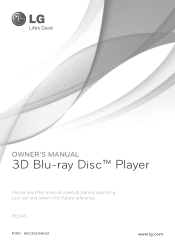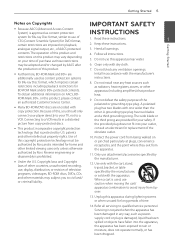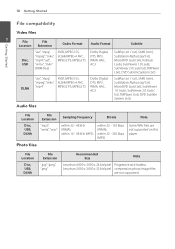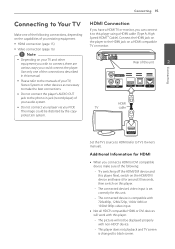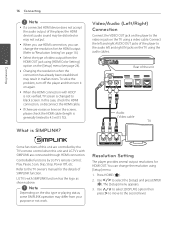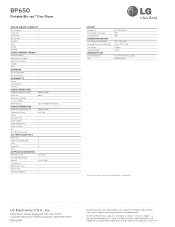LG BD645 Support Question
Find answers below for this question about LG BD645.Need a LG BD645 manual? We have 2 online manuals for this item!
Question posted by Nitdalec on May 4th, 2014
Lg Bd645 How To Connect Netflix
The person who posted this question about this LG product did not include a detailed explanation. Please use the "Request More Information" button to the right if more details would help you to answer this question.
Current Answers
Related LG BD645 Manual Pages
LG Knowledge Base Results
We have determined that the information below may contain an answer to this question. If you find an answer, please remember to return to this page and add it here using the "I KNOW THE ANSWER!" button above. It's that easy to earn points!-
Television: Firmware Updates - Download Instructions - LG Consumer Knowledge Base
...connection. To help prevent error message and other updates that has Networking capabilities may cause corruption in data or update. Article ID: 6439 Last updated: 28 Dec, 2009 Views: 16299 DVD Player...Firmware. When using a WIRED CONNECTION, select Network under the on-screen display. Firmware is a Firmware different from Yahoo, Netflix, and Netcast Widgets. To update ... -
Television Distorted Picture - LG Consumer Knowledge Base
... can cause picture distortion as a cable box, DVD player or VCR switch between devices and test picture. Change the resolution to any other devices. Check routing of cables. Television Distorted Picture Make sure TV is on some channels Television locks up A/V Connection Guide Television: Activating Netflix For digtal channels, go into TV Menu. If... -
Television Picture Color - LG Consumer Knowledge Base
...Closed Caption Issues Television remote control not working Recording Issues: Instant Record Telelvision: Netflix Bandwidth Issue Recording Issues: Time Shift Feature Poor color on just one channel indicates... If problem continues to occur and other media device, connect a DVD player or VCR to component jack, it could be a cable or connection issue. A bad cable can cause picture problems. If ...
Similar Questions
Lg Blu Ray Bd645
whats does internet do for lg blu ray player bd 645
whats does internet do for lg blu ray player bd 645
(Posted by shawngray76 10 years ago)
I'm Trying To Connect Netflixs To Lg Bd Dvd Player I Have The Code
(Posted by ricky1 12 years ago)
How Connect Netflix To Dish Network
Have LG BD 630 and want to watch netflix on demand but dish network says no eternet connection. What...
Have LG BD 630 and want to watch netflix on demand but dish network says no eternet connection. What...
(Posted by debaengus 13 years ago)