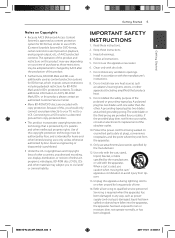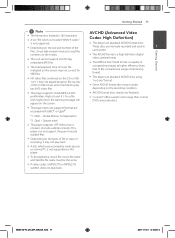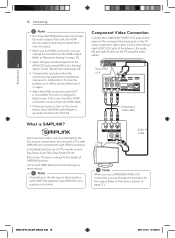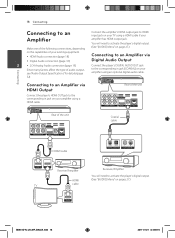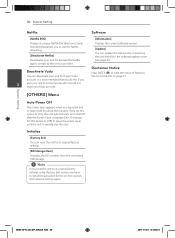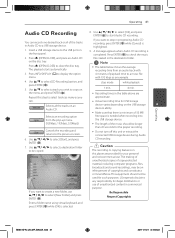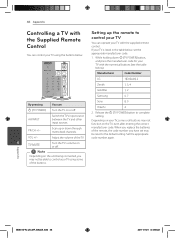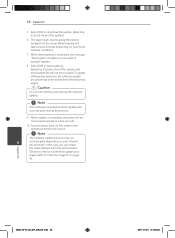LG BD640 Support Question
Find answers below for this question about LG BD640.Need a LG BD640 manual? We have 1 online manual for this item!
Question posted by sa22rudd on May 26th, 2014
Netflix Wont Activate My Lg Bd640
The person who posted this question about this LG product did not include a detailed explanation. Please use the "Request More Information" button to the right if more details would help you to answer this question.
Current Answers
Related LG BD640 Manual Pages
LG Knowledge Base Results
We have determined that the information below may contain an answer to this question. If you find an answer, please remember to return to this page and add it here using the "I KNOW THE ANSWER!" button above. It's that easy to earn points!-
Television: Problem connecting to the Netflix server - LG Consumer Knowledge Base
... hours and try to access netlfix again. Internet apps work properly Belkin N1 Vision Router Shared folders are not populating on Netflix ready devices, reset routers, modems and Netflix ready device. To activate Netflix and begin receiving streaming movies and video, a membership must be experiencing a temporary outage, simply wait a few reasons why the... -
Television Distorted Picture - LG Consumer Knowledge Base
... channels, go into TV Menu. Bad cables can cause picture distortion as a cable box, DVD player or VCR switch between devices and test picture. If cables are used such as well. If...Picture Make sure TV is on some channels Television locks up A/V Connection Guide Television: Activating Netflix An analog signal converted to any other devices. Article ID: 6381 Views: 1052 What is ... -
Television Picture Color - LG Consumer Knowledge Base
... issue. If problem continues to occur and other media device, connect a DVD player or VCR to adjust brightness, contrast and color in TV -> LCD TV Television Aspect Ratio Closed Caption Issues Television remote control not working Recording Issues: Instant Record Telelvision: Netflix Bandwidth Issue Recording Issues: Time Shift Feature Try using a new or...
Similar Questions
Lg Bd610 Is The Module Number For My Blu-ray Dvd Player. How Do I Make It Play?
LG BD610 is the module number for my LG BLU-RAY DVD Player. How do I make it play a disc without the...
LG BD610 is the module number for my LG BLU-RAY DVD Player. How do I make it play a disc without the...
(Posted by eboyum 8 years ago)
I'm Trying To Connect Netflixs To Lg Bd Dvd Player I Have The Code
(Posted by ricky1 12 years ago)
I Bought A Lg Dvd Player And Hooked It Up To A Lg Tv. It Will Not Play Any Discs
(Posted by josells 12 years ago)