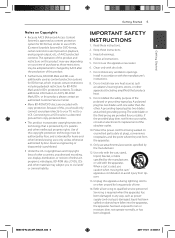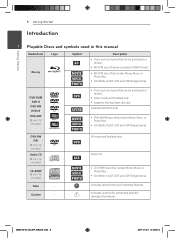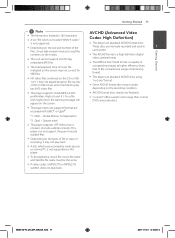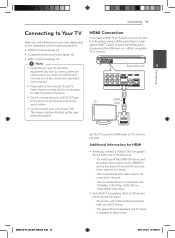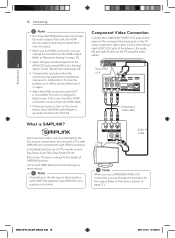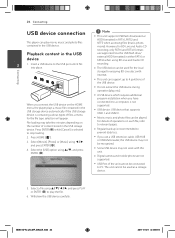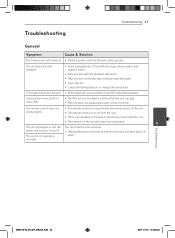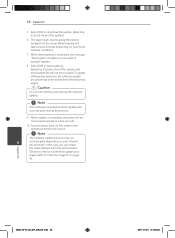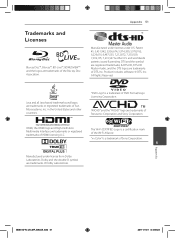LG BD640 Support Question
Find answers below for this question about LG BD640.Need a LG BD640 manual? We have 1 online manual for this item!
Question posted by msrkprasad on July 20th, 2011
Please Let Me Know If It Works In India For 120 Volts
LG BD640 Network Wireless Blu-ray Disc Player
Please let me know if it works in India for 120 Volts
Current Answers
Related LG BD640 Manual Pages
LG Knowledge Base Results
We have determined that the information below may contain an answer to this question. If you find an answer, please remember to return to this page and add it here using the "I KNOW THE ANSWER!" button above. It's that easy to earn points!-
Blu-ray player: alternate firmware update methods - LG Consumer Knowledge Base
... / DVD. Tags: blu-ray, update,firmware, firmware update, usb firmware update, update disc, updating blu ray firmware, blu-ray firmware updates, BD-390, BD-570, BD-370, BD-300, BD-270, BD-590, BD390, BD370, BD270, LHB, BD300 , BD590, BD570, software Article ID: 6348 Last updated: 04 Jun, 2010 Views: 6027 Also read BD300 Software Updates Blu-ray player: Network Troubleshooting Blu-ray player... -
DLNA Setup for LG Networked Attached Storage (NAS) - LG Consumer Knowledge Base
...devices and printers Just right-click on a network. I map a NAS folder as a shared drive. How do I t provides an easy way to use an LG BX580 Blu-ray Disc (BD) player that can change the shared folder if ...collection"...It doesn't refer to play . When you run Wind ows Media Player, it to the LG NAS? It should I know what HDD (Hard Disk Drive) to share media on the icon and... -
DLNA Setup on a LG Blu-ray Player - LG Consumer Knowledge Base
... 47LE7500 32LE5400 Below are Media Players. Menus on your network. / Blu-ray DLNA Setup on a network. t provides an easy way to use an LG BX580 Blu-ray Disc (BD) player that supports DLNA. The server is now ready to share media on a LG Blu-ray Player Supported Formats XP/Vista Setup Nero MediaHome Setup Blu-ray Setup Network Alliance. Windows Media Player 11 also has a built...
Similar Questions
Where Do I Find The 'activation Code' On The Blu-ray Player
I'm following directions to try to stream Netflix from my computer to my TV. I've added streaming to...
I'm following directions to try to stream Netflix from my computer to my TV. I've added streaming to...
(Posted by nancyford 10 years ago)
My Lg Network Blu-ray Disc Player Model Bd530 Will Not Play Regular Dvds
(Posted by gmaallen 10 years ago)
I Bought A Lg Dvd Player And Hooked It Up To A Lg Tv. It Will Not Play Any Discs
(Posted by josells 12 years ago)
Dvds Will Not Play After Playing A Blu-ray. Played Fine Before Playing Blu Ray.
DVDs will not play after playing a blu-ray. Played fine before playing blu ray. Blu-ry disc's will s...
DVDs will not play after playing a blu-ray. Played fine before playing blu ray. Blu-ry disc's will s...
(Posted by allij2 12 years ago)