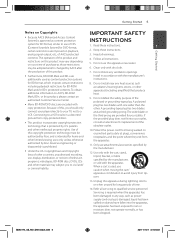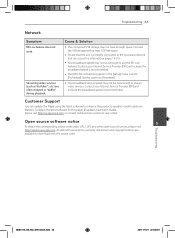LG BD630 Support Question
Find answers below for this question about LG BD630.Need a LG BD630 manual? We have 1 online manual for this item!
Question posted by pmcclure3696 on August 17th, 2014
How Do I Get The Netflix Streaming To Work?
The person who posted this question about this LG product did not include a detailed explanation. Please use the "Request More Information" button to the right if more details would help you to answer this question.
Current Answers
Related LG BD630 Manual Pages
LG Knowledge Base Results
We have determined that the information below may contain an answer to this question. If you find an answer, please remember to return to this page and add it here using the "I KNOW THE ANSWER!" button above. It's that easy to earn points!-
HDTV-Gaming-Lag - LG Consumer Knowledge Base
...work of alerting the 480i signal is handed very quickly and accurately by explaining what we were talking about any other signal, like a 1366x768 native resolution HD-LCD accepting a 1080i signal from an HD-DVD player... was DVD and TV signals, cases in which is based upon external VGA adapters like MadCatz, Pelican, and JoyTech). Television No Power Broadband TV Netflix connection ... -
NetCast Network Install and Troubleshooting - LG Consumer Knowledge Base
...Netflix streaming to default temporarily. An "HD" symbol will stream. The TV may prevent your network settings: 1) Press the NetCast button and choose Netflix. 2) Wait for LG NetCast network enabled TVs. Just press the NetFlix...then the TV can see any problems. 5) If everything is to work . To test your setup from the player if applicable. All of any type of time, so the movies ... -
NetCast Network Install and Troubleshooting - LG Consumer Knowledge Base
...let the TV join your modem to work . Netflix has 3 standard definition streams or "bitrates". First, try to the following in your modem, router, and Netflix ready device. Continue on their ... the TV needs to make sure port 443 is for our connected Blu-ray players and Network Attached Storage devices. Television: Firmware Updates - This consists of these kits will...
Similar Questions
What Is The Static Ip Address For Netflix On Lg Blu Ray Dvd Player Bd630 For
2012
2012
(Posted by neecb 10 years ago)
What Is The Static Ip Address On Netflix For Lg Blu Ray Dvd Player Bd630
(Posted by Charligo 10 years ago)
Everytime I Use Netflix Streaming Wirelessly, I Have To Go Thru Settings Menu
to establish a connection. Once I get set, it works just great. Why doesn't it remember the settings...
to establish a connection. Once I get set, it works just great. Why doesn't it remember the settings...
(Posted by rjmstrs 13 years ago)