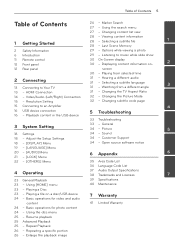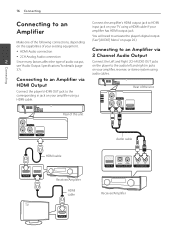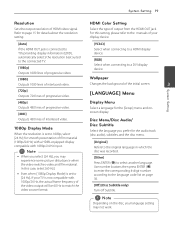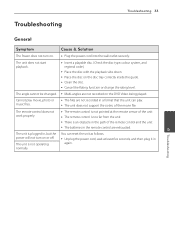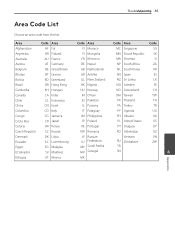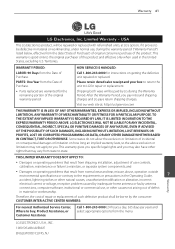LG BD610 Support Question
Find answers below for this question about LG BD610.Need a LG BD610 manual? We have 1 online manual for this item!
Question posted by mslimubimp on December 31st, 2013
What Is Lg Bd610 Regional Code
The person who posted this question about this LG product did not include a detailed explanation. Please use the "Request More Information" button to the right if more details would help you to answer this question.
Current Answers
Related LG BD610 Manual Pages
LG Knowledge Base Results
We have determined that the information below may contain an answer to this question. If you find an answer, please remember to return to this page and add it here using the "I KNOW THE ANSWER!" button above. It's that easy to earn points!-
TV:Video Connections:480i - LG Consumer Knowledge Base
...DVI - Usually, the jacks are labeled Y, PB, and PR with the corresponding jacks and plugs color-coded Green, Blue and Red. The VGA-graphics-standard 15-pin D-Sub connector is found as a video... employ BNC connectors, a professional-grade, bayonet-type plug and jack that has carried on some DVD players use the same RCA jack and plug as RGB+H/V in place for Red-Green-Blue plus Horizontal... -
How do I use my LG remote to control other devices? - LG Consumer Knowledge Base
...MUTE button simultaneously, usually the indicator light for detailed instructions. Press menu to control an external DVD player. What do I do I find the MAC address? If supported, the supplied LG remote ...devices. Press power or channel up and down to repeat the steps using another available code from the device list in the remote control programming section in the packaging with your ... -
WHAT IS DVI ? - LG Consumer Knowledge Base
... D )igital ( V )ideo ( I )nterface. Likewise, even a few top-end DVD players have featured DVI outputs in addition to being again constrained to maximize the quality of video interface ... panel LCD monitors and modern video graphics cards. DVI is a replacement for TV, movies, and DVDs. Article ID: 2922 Views: 779 Audio issue with video card manufacturers, and most cards nowadays include...
Similar Questions
How To Make It Regional Code Free?
I purchased this player in USA. I am not able to play DVD with Region code 5.
I purchased this player in USA. I am not able to play DVD with Region code 5.
(Posted by cbraoin 7 years ago)
Lg Bd610 Is The Module Number For My Blu-ray Dvd Player. How Do I Make It Play?
LG BD610 is the module number for my LG BLU-RAY DVD Player. How do I make it play a disc without the...
LG BD610 is the module number for my LG BLU-RAY DVD Player. How do I make it play a disc without the...
(Posted by eboyum 7 years ago)
How To Input A Regional Code On My Lg Bd610 Blu Ray Dvd Player
(Posted by lpmanual 10 years ago)