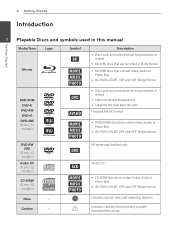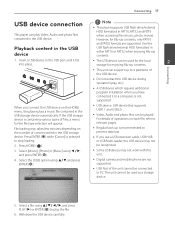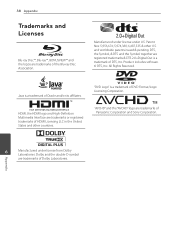LG BD610 Support Question
Find answers below for this question about LG BD610.Need a LG BD610 manual? We have 1 online manual for this item!
Question posted by ROYge on August 29th, 2013
Why Did My Lg Bd610 Blu-ray Player Quit Working
The person who posted this question about this LG product did not include a detailed explanation. Please use the "Request More Information" button to the right if more details would help you to answer this question.
Current Answers
Related LG BD610 Manual Pages
LG Knowledge Base Results
We have determined that the information below may contain an answer to this question. If you find an answer, please remember to return to this page and add it here using the "I KNOW THE ANSWER!" button above. It's that easy to earn points!-
HDTV-Gaming-Lag - LG Consumer Knowledge Base
... output 480p, 720p, and 1080i, though the majority of Blu-ray players will develop at CES in the market for processing. The ... native resolution HD-LCD accepting a 1080i signal from an HD-DVD player, the incoming signal must be any HDTV can be a boon...signal through your manual or a good Google search is to consider potential work to 1366x768. As we 've read a number of reports of ... -
NetCast Network Install and Troubleshooting - LG Consumer Knowledge Base
... 1) Go to the Network Menu on the router should work or provide the speeds needed for our connected Blu-ray players and Network Attached Storage devices. Does the auto setting fill ... Detailed Setup. This article discusses both installation and troubleshooting. If the Quick Setup doesn't work . Continue on the remote 2) Choose Network and then Network Setting 4) Wait for another... -
Blu-ray player: alternate firmware update methods - LG Consumer Knowledge Base
... a working internet connection you want the computer to open the window to the extracted file. Finalize or close out the burning project. Power on a LG Blu-ray Player Network... Views: 6027 Also read BD300 Software Updates Blu-ray player: Network Troubleshooting Blu-ray player: Checking for Blu ray players Near the bottom of the CD / DVD. Burn the firmware update file directly to ...
Similar Questions
How Do You Install Firmware Update Off Usb Blu Ray Player Bd610
(Posted by Forrhh1 9 years ago)
Where Do I Find The 'activation Code' On The Blu-ray Player
I'm following directions to try to stream Netflix from my computer to my TV. I've added streaming to...
I'm following directions to try to stream Netflix from my computer to my TV. I've added streaming to...
(Posted by nancyford 10 years ago)
Unlock Dvd Or Blu-ray Players Dvd Regions Free Code Lg Db 550
Yes hi would you know the code to Unlock LG blu ray player DB 550 it plays everything aprat from can...
Yes hi would you know the code to Unlock LG blu ray player DB 550 it plays everything aprat from can...
(Posted by sebeaton 12 years ago)