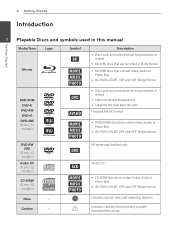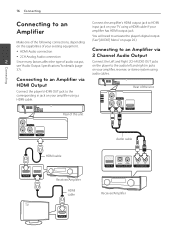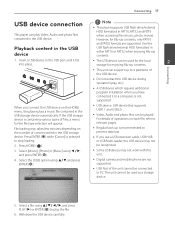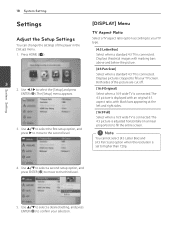LG BD610 Support Question
Find answers below for this question about LG BD610.Need a LG BD610 manual? We have 1 online manual for this item!
Question posted by Jsaldana454 on January 27th, 2016
Ip Adress
Where would the ip adress be located on my Lg blue ray
Current Answers
Related LG BD610 Manual Pages
LG Knowledge Base Results
We have determined that the information below may contain an answer to this question. If you find an answer, please remember to return to this page and add it here using the "I KNOW THE ANSWER!" button above. It's that easy to earn points!-
Television Aspect Ratio - LG Consumer Knowledge Base
..., Ultra Panavision (35mm) 2.40:1 Panavison 2.55:1 Cinemascope 2.60:1 Cinerama 2.66:1 2.76:1 Ultra Panavision Some DVD Players have a larger aspect ratio than a widescreen TV. 1:85.1 and larger aspect ratio will allow a change is..., there is nothing that can be done to proper setting for both TV and DVD Player. FAQs Some broadcasters will allow this . Some newer models will show a black ... -
Washing Machine: How can I save my preferred settings? - LG Consumer Knowledge Base
...Others in Ovens -- What are the power requirements for 3 seconds. Ceiling Cassette Dehumidifier Video DVD -- Projection TV -- Custom Program location on WM2601HW Article ID: 6335 Last updated: 24 Mar, 2010 Print Email to -Analog Converter Box -- -- Blu-ray -- DVD Player (Combo/Recorder) TV -- Induction Cooktop Ranges -- Art Cool -- French 3-Door -- Bottom... -
How do I use my LG remote to control other devices? - LG Consumer Knowledge Base
...was turned off . Check the back section of your product does not contain this case, press the DVD key). Press power or channel up and down to see if the device will stay illuminated. Recording Issues... section in the code list? / TV How do I use my LG remote to control an external DVD player. As an example, below are available at the LG customer support site . If the device is not...
Similar Questions
Lg Bd610 Is The Module Number For My Blu-ray Dvd Player. How Do I Make It Play?
LG BD610 is the module number for my LG BLU-RAY DVD Player. How do I make it play a disc without the...
LG BD610 is the module number for my LG BLU-RAY DVD Player. How do I make it play a disc without the...
(Posted by eboyum 8 years ago)
How To Input A Regional Code On My Lg Bd610 Blu Ray Dvd Player
(Posted by lpmanual 10 years ago)
Dvds Will Not Play After Playing A Blu-ray. Played Fine Before Playing Blu Ray.
DVDs will not play after playing a blu-ray. Played fine before playing blu ray. Blu-ry disc's will s...
DVDs will not play after playing a blu-ray. Played fine before playing blu ray. Blu-ry disc's will s...
(Posted by allij2 12 years ago)
How Can I Dezone My Dvd Player?
I would like to be able to see DVD from different regions. What are the codes to enter to make my DV...
I would like to be able to see DVD from different regions. What are the codes to enter to make my DV...
(Posted by tcb1418 13 years ago)