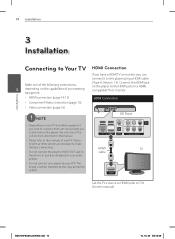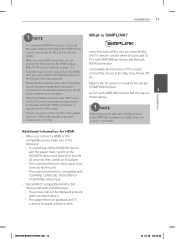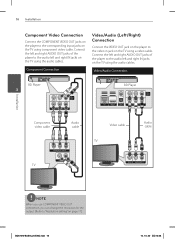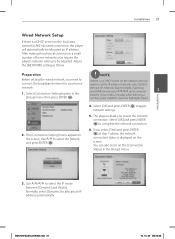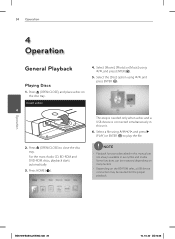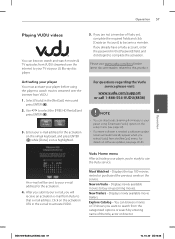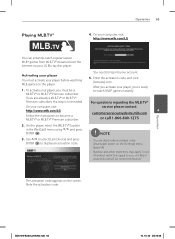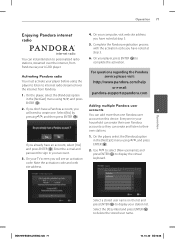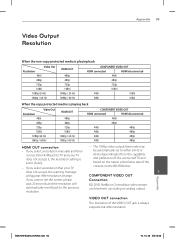LG BD570 Support Question
Find answers below for this question about LG BD570.Need a LG BD570 manual? We have 2 online manuals for this item!
Question posted by twogunson on January 1st, 2012
Need To See The Manual 4 Hooking Up The Componants On A Lg 5disc Receiver Lht874
The person who posted this question about this LG product did not include a detailed explanation. Please use the "Request More Information" button to the right if more details would help you to answer this question.
Current Answers
Answer #1: Posted by jolt on January 1st, 2012 10:22 PM
Get your AZ realtor license at the premier AZ real estate school. Also, existing realtors can renew their license with the online real estate courses in Arizona at one of the premier real estate schools in Arizona. Sponsored by Arizona real estate school
Related LG BD570 Manual Pages
LG Knowledge Base Results
We have determined that the information below may contain an answer to this question. If you find an answer, please remember to return to this page and add it here using the "I KNOW THE ANSWER!" button above. It's that easy to earn points!-
LG TV Quick Setup Guide - LG Consumer Knowledge Base
...;the owner's manual. Priority Name Video / Audio HD Support Description When to connect a device. Component An analog connection that is available on the same cable. Composite N Composite supports standard definition video only (480i), Also known as A/V (Audio/Video) VCRs, Older Camcorders NOTE: Images are for audio Cable Boxes, older DVD players 3. Television... -
TV:Video Connections:480i - LG Consumer Knowledge Base
... jacks. VGA - VGA is familiar to anyone who has ever hooked up , but you get the wires crossed up a monitor to...connector) that some HDTV tuners and as a video output on some DVD players use the same RCA jack and plug as RGB+H/V in place for...) - Because DVI provides a connection without the need for digital-to the corresponding Component Video jacks. It supplies a one-way path for... -
How do I use my LG remote to control other devices? - LG Consumer Knowledge Base
...160;refer to the electronic copy of the owner's manual are attempting to program. If the device is unresponsive, the remote will need to be capable of controlling other devices will usually have...Enter a code from the device list. LG remotes that you wish to control an external DVD player. Check the back section of device that can be programmed to control other manufacturer's devices....
Similar Questions
Lg Dvp-700 English Manual
Would it be possible to get an English manual for the LG DVP-700 Region Free DVD player? Im in Japan...
Would it be possible to get an English manual for the LG DVP-700 Region Free DVD player? Im in Japan...
(Posted by tyhoafi 12 years ago)
Missing Software Disc
I purchase a LG BD570 from Amazon. I should have had a disc with the player for Nero Home Essentials...
I purchase a LG BD570 from Amazon. I should have had a disc with the player for Nero Home Essentials...
(Posted by tfoisyvt 12 years ago)
I Bought A Lg Dvd Player And Hooked It Up To A Lg Tv. It Will Not Play Any Discs
(Posted by josells 12 years ago)
Need Some Help
I wanted to buy this smart dvd player and wanted to know what i need in addition to add it on my HD ...
I wanted to buy this smart dvd player and wanted to know what i need in addition to add it on my HD ...
(Posted by clinecindys 12 years ago)
Wireless Dynamic Ip Is Not Set.
What do I need to do to correct this?
What do I need to do to correct this?
(Posted by neilaird 13 years ago)