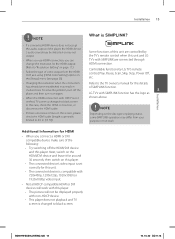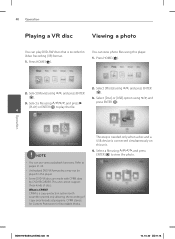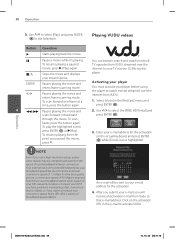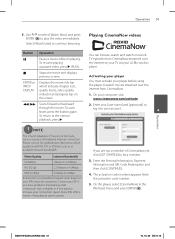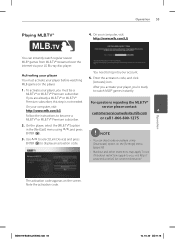LG BD550 Support Question
Find answers below for this question about LG BD550.Need a LG BD550 manual? We have 2 online manuals for this item!
Question posted by foundmygift on December 6th, 2011
I Lost My Remote
I have a BD561-N LG Blue Ray player and I lost the remote during my move. Can you send me a replacement remote ASAP?
Thank you
Current Answers
Related LG BD550 Manual Pages
LG Knowledge Base Results
We have determined that the information below may contain an answer to this question. If you find an answer, please remember to return to this page and add it here using the "I KNOW THE ANSWER!" button above. It's that easy to earn points!-
HDTV-Gaming-Lag - LG Consumer Knowledge Base
...720p in particular thanks to 1080i output. We'll be any HDTV can certainly help make DVDs and other signal...of alerting the 480i signal is not lost. Lag of the phenomena would hardly...; More articles The first generation of HD-DVD players output 1080i as half-a-second) while processing incoming... grill them to the store, of Blu-ray players will also likely carry a higher price. ... -
LG TV Quick Setup Guide - LG Consumer Knowledge Base
... that supports HD using a red, green, and blue cable for video and a red and white cable for illustration only. Composite N Composite supports standard definition video only (480i), Also known as A/V (Audio/Video) VCRs, Older Camcorders NOTE: Images are for audio Cable Boxes, older DVD players 3. FAQs How Far Is The DVI Maximum... -
What is HDMI? - LG Consumer Knowledge Base
...to spare to control other devices? HDMI provides an interface between any audio/video source, such as a set-top box, DVD player, or A/V receiver and an audio and/or video monitor, such as Dolby Digital and DTS), HDMI 1.3 adds additional ...LG Broadband TV Wireless Connectivity Options Television Picture Color How do I use my LG remote to accommodate future enhancements and requirements.
Similar Questions
Lg Bd610 Is The Module Number For My Blu-ray Dvd Player. How Do I Make It Play?
LG BD610 is the module number for my LG BLU-RAY DVD Player. How do I make it play a disc without the...
LG BD610 is the module number for my LG BLU-RAY DVD Player. How do I make it play a disc without the...
(Posted by eboyum 8 years ago)
Lg Blu-ray Disc Dvd Player Model Bd550 Does Not Play Discs
(Posted by angeclabu 10 years ago)
I'm Trying To Connect Netflixs To Lg Bd Dvd Player I Have The Code
(Posted by ricky1 12 years ago)
How Can I Dezone My Dvd Player?
I would like to be able to see DVD from different regions. What are the codes to enter to make my DV...
I would like to be able to see DVD from different regions. What are the codes to enter to make my DV...
(Posted by tcb1418 13 years ago)