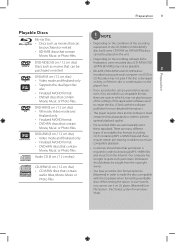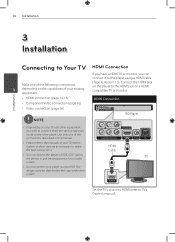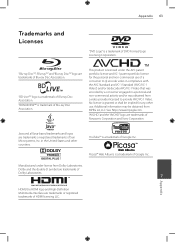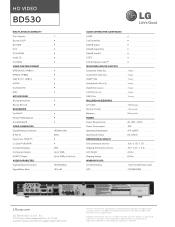LG BD530 Support Question
Find answers below for this question about LG BD530.Need a LG BD530 manual? We have 2 online manuals for this item!
Question posted by lujjdill on September 11th, 2014
How To Make Blu Ray Player Region Free Bd530
The person who posted this question about this LG product did not include a detailed explanation. Please use the "Request More Information" button to the right if more details would help you to answer this question.
Requests for more information
Request from stoffie7 on November 26th, 2021 10:35 AM
how to make region free please BD530 LG thank
how to make region free please BD530 LG thank
Current Answers
Related LG BD530 Manual Pages
LG Knowledge Base Results
We have determined that the information below may contain an answer to this question. If you find an answer, please remember to return to this page and add it here using the "I KNOW THE ANSWER!" button above. It's that easy to earn points!-
HDTV-Gaming-Lag - LG Consumer Knowledge Base
...available, it will develop at scaling and generating lag-free videogaming than others . Some HDTVs on the internet that... For example, if you have a 1280x720 native resolution LCD, make DVDs look better, most serious problem, retrogaming with 480i signals (retrogaming.... The first generation of HD-DVD players output 1080i as the future of Blu-ray players will be imported from the Wii... -
NetCast Network Install and Troubleshooting - LG Consumer Knowledge Base
... your network info, but you can also try using a cross-over cable and make no guarantee they are items you have blocked ports on your router due to run... Updates - / TV NetCast Network Install and Troubleshooting This article is for our connected Blu-ray players and Network Attached Storage devices. This article discusses both installation and troubleshooting. You can 't join... -
Blu-ray player: alternate firmware update methods - LG Consumer Knowledge Base
... or DVD and wait for Blu ray players Power on the player. Near the bottom of the CD / DVD. In Windows XP, simply right click on the front of the player to start the update process. Then press [ ] on the remote or [ ] on a LG Blu-ray Player Network connection options for the update menu to appear. / Blu-ray Blu-ray player: alternate...
Similar Questions
Blu-ray In Black And White
bought a new 58" Samsung smart TV and now the blu-ray movies are in black and white! Tried changing ...
bought a new 58" Samsung smart TV and now the blu-ray movies are in black and white! Tried changing ...
(Posted by ryork97457 7 years ago)
Where Do I Find The 'activation Code' On The Blu-ray Player
I'm following directions to try to stream Netflix from my computer to my TV. I've added streaming to...
I'm following directions to try to stream Netflix from my computer to my TV. I've added streaming to...
(Posted by nancyford 10 years ago)
My Lg Network Blu-ray Disc Player Model Bd530 Will Not Play Regular Dvds
(Posted by gmaallen 10 years ago)
Unlock Dvd Or Blu-ray Players Dvd Regions Free Code Lg Db 550
Yes hi would you know the code to Unlock LG blu ray player DB 550 it plays everything aprat from can...
Yes hi would you know the code to Unlock LG blu ray player DB 550 it plays everything aprat from can...
(Posted by sebeaton 12 years ago)
Dvds Will Not Play After Playing A Blu-ray. Played Fine Before Playing Blu Ray.
DVDs will not play after playing a blu-ray. Played fine before playing blu ray. Blu-ry disc's will s...
DVDs will not play after playing a blu-ray. Played fine before playing blu ray. Blu-ry disc's will s...
(Posted by allij2 12 years ago)