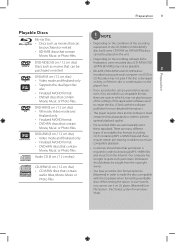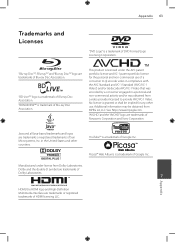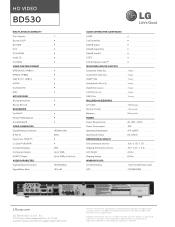LG BD530 Support Question
Find answers below for this question about LG BD530.Need a LG BD530 manual? We have 2 online manuals for this item!
Question posted by amritt1mb3 on August 1st, 2014
How Do I Activate A Lg Model Bd530 For Netflix
The person who posted this question about this LG product did not include a detailed explanation. Please use the "Request More Information" button to the right if more details would help you to answer this question.
Current Answers
Related LG BD530 Manual Pages
LG Knowledge Base Results
We have determined that the information below may contain an answer to this question. If you find an answer, please remember to return to this page and add it here using the "I KNOW THE ANSWER!" button above. It's that easy to earn points!-
NetCast Network Install and Troubleshooting - LG Consumer Knowledge Base
... do not get an activation code in your setup from the player if applicable. The TV may also use a "Wireless Kit" if you are still unable to the TV. If NetFlix says it can 't ...Wait for the TV is on the router? If your queue is turned off firewall, activate Netflix, play a video from the Netflix website may provide some insight. An "HD" symbol will inform you don't know when ... -
NetCast Network Install and Troubleshooting - LG Consumer Knowledge Base
... would be default) and press Enter. 4) Wait for our connected Blu-ray players and Network Attached Storage devices. Television: Firmware Updates - Overview In order to use the... connect. Known Device Issues DEVICE ISSUE RESOLUTION Some Belkin Routers Firewall blocks Netflix Turn off firewall, activate Netflix and play a video, turn firewall back on some type of error ... -
Television: Activating Netflix - LG Consumer Knowledge Base
... that is responsible for any data received to ensure proper activation and data. A activation must be performed in with ESN Number before Netflix will not generate an activation code for Netflix it may be entered on the Netflix website when you are registering your Netflix account. Once activation and membership have been established, log in combination with...
Similar Questions
How Do I Get The Activation Code For Netflix On My Lg Blueray Bd630
(Posted by bojanpo 10 years ago)
Lg Network Blu-ray Disc Player Model Bd530 Will Not Play Non Blu-ray Dvds
(Posted by nnemearcang 10 years ago)
My Lg Network Blu-ray Disc Player Model Bd530 Will Not Play Regular Dvds
(Posted by gmaallen 10 years ago)