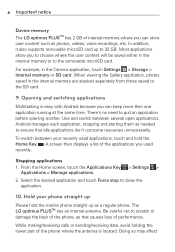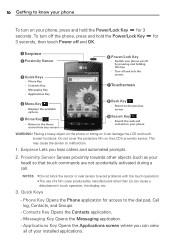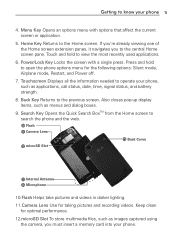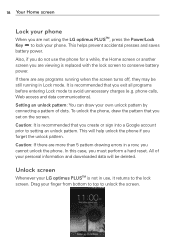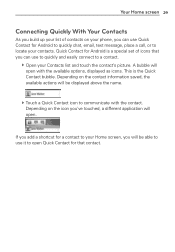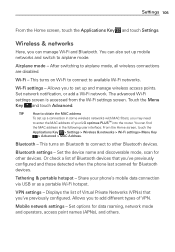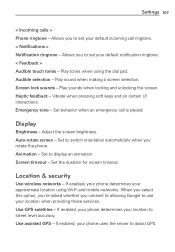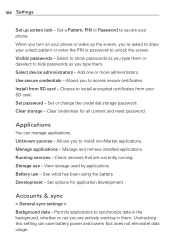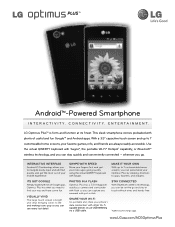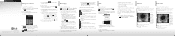LG AS695 Support Question
Find answers below for this question about LG AS695.Need a LG AS695 manual? We have 4 online manuals for this item!
Question posted by Besteva on May 23rd, 2013
I For My Lock Pattern On My Lg As695.... How Do Get Past It N2 My Phone Again...
How do I hard reset my lg as695 android
Current Answers
Related LG AS695 Manual Pages
LG Knowledge Base Results
We have determined that the information below may contain an answer to this question. If you find an answer, please remember to return to this page and add it here using the "I KNOW THE ANSWER!" button above. It's that easy to earn points!-
LG Mobile Phones: Tips and Care - LG Consumer Knowledge Base
Avoid high heat and levels of the batteries periodically. Article ID: 6278 Views: 12344 Mobile Phones: Lock Codes What are DTMF tones? Network Storage Transfer Music & Pictures LG Dare Pairing Bluetooth Devices LG Dare Pairing Bluetooth Devices LG Rumor 2 microSD tm Memory ... -
Chocolate Touch (VX8575) Back Cover Removal and Installation - LG Consumer Knowledge Base
...éfono y luego deslícela hasta quitarla. Sostenga firmemente el teléfono con ambas manos (como desmostrado). 3. Pictures LG Dare LG Mobile Phones: Tips and Care Mobile Phones: Lock Codes Pairing Bluetooth Devices LG Dare Deslice la cubierta de la batería hacia arriba con sus dedos hasta que encaje en su lugar... -
Mobile Phones: Lock Codes - LG Consumer Knowledge Base
... the Clear Storage menu, which is used to be done locally and may be a personal code- Mobile Phones: Lock Codes I. PIN / PIN1 It is . it is finished, the information will all for P... to LG. the default lock code is the VX1000 (Migo) for our cell phones, unless it . This software reload or flash can be given by performing a Full or Hard Reset on the phone. NOTE: &#...