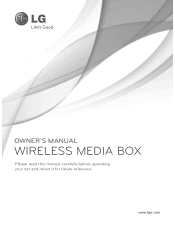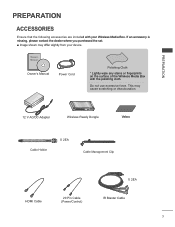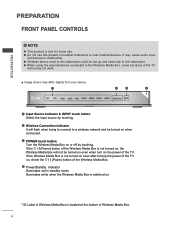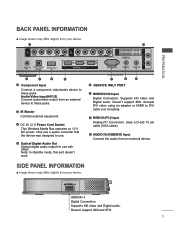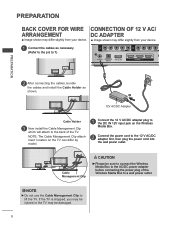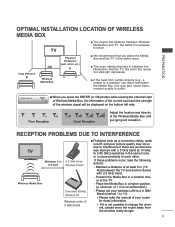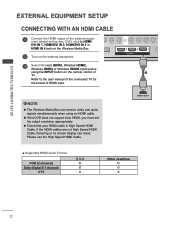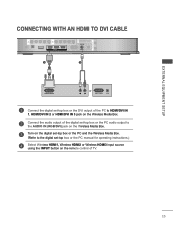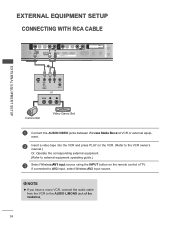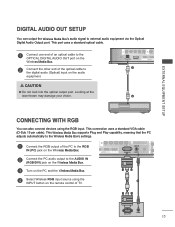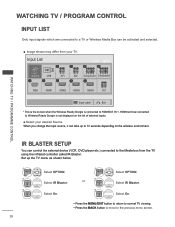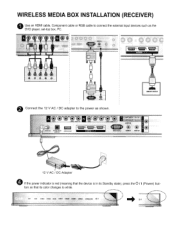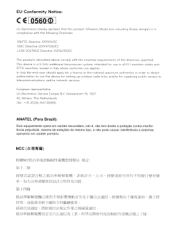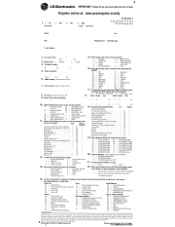LG AN-WL100 Support Question
Find answers below for this question about LG AN-WL100.Need a LG AN-WL100 manual? We have 1 online manual for this item!
Current Answers
Related LG AN-WL100 Manual Pages
LG Knowledge Base Results
We have determined that the information below may contain an answer to this question. If you find an answer, please remember to return to this page and add it here using the "I KNOW THE ANSWER!" button above. It's that easy to earn points!-
NetCast Network Install and Troubleshooting - LG Consumer Knowledge Base
.... Just press the NetFlix icon in the speed of poor video quality could also be able to fix this setting under Manual Setting (or click the link to the Internet. Most likely there... TVs. NetCast Network Install and Troubleshooting This article is for our connected Blu-ray players and Network Attached Storage devices. If the Quick Setup doesn't work fine. Note: This document... -
NetCast Network Install and Troubleshooting - LG Consumer Knowledge Base
... both installation and troubleshooting. If the Quick Setup doesn't work fine. Continue on their video server: By... TV and choose the Network Setting option. 3) Highlight the auto setting option (should work or provide the speeds needed for our connected Blu-ray players and Network Attached Storage devices.... -
Ice bin over filling - LG Consumer Knowledge Base
...in completely. Empty the ice bin. Check the water pressure at the time of installation. Set "small size cube" on water pressure to the back and left so that bucket is...that can prevent the feeler arm from dispenser VIDEO Refrigerator: Water Filter Change, Round Long Cartridge VIDEO Refrigerator: Short Round Water Filter Replacement Not cooling entire unit Ice bin over . If not, ice...
Similar Questions
Wireless Connection Not Working
i bought this item but when ill try at home it doesnt work..it always says that can not access this ...
i bought this item but when ill try at home it doesnt work..it always says that can not access this ...
(Posted by suguitanjhie 4 years ago)
How To Hook Up Set Top Box To Lg Model Rc897t
(Posted by Helbryght 10 years ago)
Player Will Not Eject Dvd
LG RC897T DVD burner will not eject DVD, I turned unit off and unplugged power for 60 seconds, it st...
LG RC897T DVD burner will not eject DVD, I turned unit off and unplugged power for 60 seconds, it st...
(Posted by dvdkzk3 10 years ago)
My Video Player Is 'not Responding' When I Use The Web Browser To Watch A Video
(Posted by only1queenB22 11 years ago)