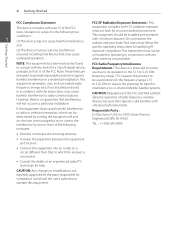LG ST600 Support Question
Find answers below for this question about LG ST600.Need a LG ST600 manual? We have 2 online manuals for this item!
Question posted by suguitanjhie on March 22nd, 2020
Wireless Connection Not Working
i bought this item but when ill try at home it doesnt work..it always says that can not access this service when ill try to click any apps..what would i do
Current Answers
Answer #1: Posted by Troubleshooter101 on March 22nd, 2020 9:19 AM
Please check this link for reference:-
If that one not worked for you please check this one:-
https://www.justanswer.com/tv-repair/52yu2-setting-lg-st600-wireless-connection.html
Thanks
Please respond to my effort to provide you with the best possible solution by using the "Acceptable Solution" and/or the "Helpful" buttons when the answer has proven to be helpful. Please feel free to submit further info for your question, if a solution was not provided. I appreciate the opportunity to serve you!
Troublshooter101
Related LG ST600 Manual Pages
LG Knowledge Base Results
We have determined that the information below may contain an answer to this question. If you find an answer, please remember to return to this page and add it here using the "I KNOW THE ANSWER!" button above. It's that easy to earn points!-
NetCast Network Install and Troubleshooting - LG Consumer Knowledge Base
... Netflix None yet. Always deactivate your queue. First, try the following in network troubleshooting that you don't know when the physical connection is ok, the activation code will convince the router to say it just can also bypass the router and connect the TV directly into a wireless one on my LG HDTV? Also make a software... -
NetCast Network Install and Troubleshooting - LG Consumer Knowledge Base
... off . You normally find the MAC address? Search or click the link at the bottom of the Internet apps should work or there are not using a router. Sometimes these , but you help with a PC or game system). All of the page. 4) Netflix tries to connect and will not let the TV join your network using... -
Television: No Signal - LG Consumer Knowledge Base
...players work, cables may be connected correctly. Try to start the on the correct channel or input. If picture appears on whether TV is with the input on converter box needs to TV and are used . LG Broadband TV Wireless Connectivity... Options Outputs needed are determined on new cables, then old cable was the cause of converter box. Video ...
Similar Questions
St600 Remote Control
as I navigate the st600 menus, the tv switches its source to tv instead of hdmi
as I navigate the st600 menus, the tv switches its source to tv instead of hdmi
(Posted by jeanmeloche 10 years ago)
Lg St600 Tecnical Problem
after updating the lg st600 it keep turning off after 5 sec . and i dont understand why?
after updating the lg st600 it keep turning off after 5 sec . and i dont understand why?
(Posted by samisuzan 11 years ago)