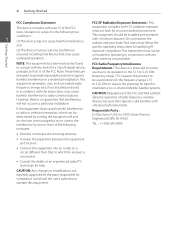LG ST600 Support Question
Find answers below for this question about LG ST600.Need a LG ST600 manual? We have 2 online manuals for this item!
Question posted by samisuzan on July 20th, 2012
Lg St600 Tecnical Problem
after updating the lg st600 it keep turning off after 5 sec . and i dont understand why?
Current Answers
Related LG ST600 Manual Pages
LG Knowledge Base Results
We have determined that the information below may contain an answer to this question. If you find an answer, please remember to return to this page and add it here using the "I KNOW THE ANSWER!" button above. It's that easy to earn points!-
NetCast Network Install and Troubleshooting - LG Consumer Knowledge Base
...'t understand, ... player...video. We have determined the cable connection is not blocking the Netflix movie server. Troubleshooting Before Troubleshooting, perform the following (the automatic network setup)? 1) Press the Menu button on . Having Netflix problems? Most likely the cable you are still having problems. Article ID: 6387 Last updated...play a video, turn the firewall... -
Monitor Driver Install Instructions - LG Consumer Knowledge Base
... are on the CD included with the monitor or from here Article ID: 6347 Last updated: 25 Sep, 2009 Views: 29568 Monitor: forteManager Software LG LCD Monitor Pixel Policy Home...Cleaning your driver. Vista/7 XP 2000 98/ME The actual drivers are having problems, usually a graphics driver update will help. / Monitors Monitor Driver Install Instructions Below are instructions for ... -
How do I update the firmware? - LG Consumer Knowledge Base
...? Run the downloaded executable file to update the firmware when there are interface problems can occur. If you 're having , firmware updates normally don't fix these types of problems. Trying to start updating the dive and some will not install. WARNING: Never update the firmware if the problem you experience any problems or have any available ODD (Optical...
Similar Questions
St600 Remote Control
as I navigate the st600 menus, the tv switches its source to tv instead of hdmi
as I navigate the st600 menus, the tv switches its source to tv instead of hdmi
(Posted by jeanmeloche 10 years ago)