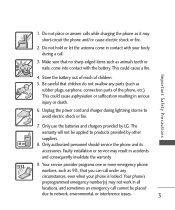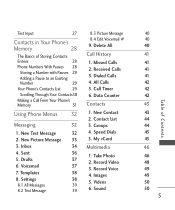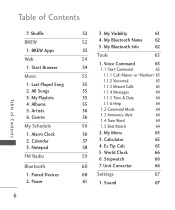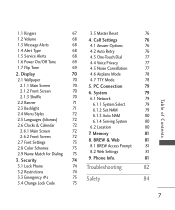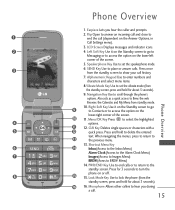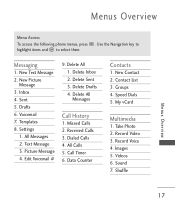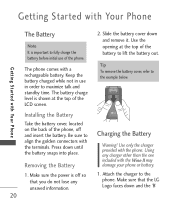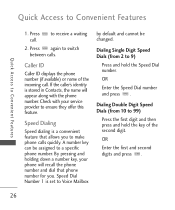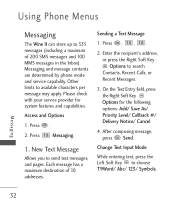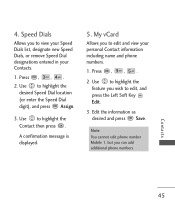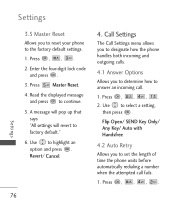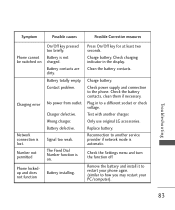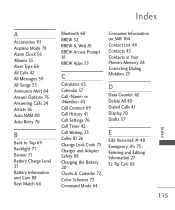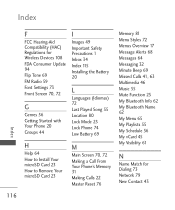LG AN430 Support Question
Find answers below for this question about LG AN430.Need a LG AN430 manual? We have 1 online manual for this item!
Question posted by Anonymous-124321 on November 8th, 2013
How Do I Reset The Voicemail On My Lg Phone. I Am Unable To Check My Messages.
The person who posted this question about this LG product did not include a detailed explanation. Please use the "Request More Information" button to the right if more details would help you to answer this question.
Current Answers
Related LG AN430 Manual Pages
LG Knowledge Base Results
We have determined that the information below may contain an answer to this question. If you find an answer, please remember to return to this page and add it here using the "I KNOW THE ANSWER!" button above. It's that easy to earn points!-
Oven: Troubleshooting (continued) - LG Consumer Knowledge Base
...be sure. Cookware not suited for searing. • Check circuit breakers. • Make sure oven door is ...prevent curling, but do not cut into outlet. Replace the fuse or reset the circuit breaker. - Oven light does not work &#...:Operation Care and Cleaning LG Range: Installation To clear the HS message touch ON/OFF pad. Incorrect cookware or cookware of day. &#... -
Mobile Phones: Lock Codes - LG Consumer Knowledge Base
... on the phone. This message usually appears when the PUK code is 1111 . Restriction/Unlock/Subsidy code This code is the last 4 digits of the cell phone number. It...- Mobile Phones: Lock Codes I. GSM Mobile Phones: The Security Code is : 1234 . Keep holding them pressed: Volume Down, Camera Key and Power/End Key. and since we do Reset Defaults/Master Resets. ... -
Advanced Phone Book Features: Entering Wait and Pause periods - LG Consumer Knowledge Base
... for the phone to send the desired series of numbers to the system. this is asked, so the appropriate amount of "Pauses" or "P"s can be checked. Article ID: 6453 Views:...after the number, which there will "pause" for . Example: Once the voicemail number is made , the phone will be an option to produce the "P"- Voicemail - *##pppp#### ⇒8 seconds/2 seconds = 4; Afterwards, when the ...
Similar Questions
Hiw To Factory Reset A Phone Lgme395
I will like to now how factory reset my lgme395
I will like to now how factory reset my lgme395
(Posted by Jorgectejeda 8 years ago)
Data Transfer From Phone Memory To Sd Card.
How do I transfer my contact information from my phone's memory to the sd card?
How do I transfer my contact information from my phone's memory to the sd card?
(Posted by lmcoffelt2 8 years ago)
How Do I Transfer Pictures From My Phone To My Computer?
(Posted by donlrabideau 11 years ago)