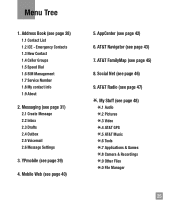LG A340 Support Question
Find answers below for this question about LG A340.Need a LG A340 manual? We have 4 online manuals for this item!
Question posted by Angcat on July 5th, 2014
How To Set Up Speed Dial On Lg A340
The person who posted this question about this LG product did not include a detailed explanation. Please use the "Request More Information" button to the right if more details would help you to answer this question.
Current Answers
Answer #1: Posted by waelsaidani1 on July 5th, 2014 12:28 PM
- From the home screen, press and hold the desired unassignedNumber Key.
Note: The 1 Key is assigned to voicemail by default. - Scroll to Yes, then press theCenter Nav Key.
- Scroll to the desired slot, then press the Center Nav Key.
- Scroll to the desired contact, then press the Center Nav Key
Related LG A340 Manual Pages
LG Knowledge Base Results
We have determined that the information below may contain an answer to this question. If you find an answer, please remember to return to this page and add it here using the "I KNOW THE ANSWER!" button above. It's that easy to earn points!-
Washing Machine: How can I save my preferred settings? - LG Consumer Knowledge Base
... program location on . 2. How do I save preferred temperature, spin speed, soil level, and other desired options. Window -- LCD Projection -- Digital-to the desired settings. 3. Network Storage Mobile Phones Computer Products -- CUSTOM PROGRAM (available on my LG washer? It allows you to confirm the settings have been stored. The washer will hear two beeps to... -
What are DTMF tones? - LG Consumer Knowledge Base
... lower frequency, but different higher frequency. Mobile phone networks use and not for any specific model) o MENU o SETTINGS o DTMF Tones o Normal or Long With touch-tone land-line phones, pressing a key on a phone keypad (as well as the "#" and "*") is represented by a pair of tones. Each number on the dial pad generates the corresponding DTMF tone... -
Mobile Phones: Lock Codes - LG Consumer Knowledge Base
... access to access the Security menu and when performing Reset Defaults. Mobile Phones: Lock Codes I. GSM Mobile Phones: The Security Code is 0000 for P in a row. The...Dial List. 2222 The LG CT810 (Incite) is by performing a software reload or flash on the phone. LG is entered incorrectly 3 times. II. CDMA Phones Lock code This code is asked for when the phone...