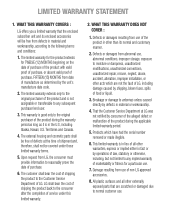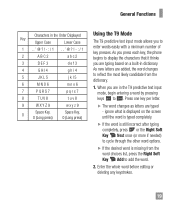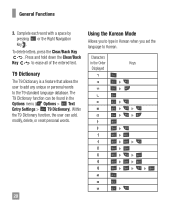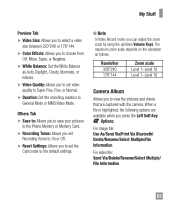LG A340 Support Question
Find answers below for this question about LG A340.Need a LG A340 manual? We have 4 online manuals for this item!
Question posted by marklec on January 18th, 2014
How To Reset Password In Order To Delete Call History Log On The Lg A340
The person who posted this question about this LG product did not include a detailed explanation. Please use the "Request More Information" button to the right if more details would help you to answer this question.
Current Answers
Related LG A340 Manual Pages
LG Knowledge Base Results
We have determined that the information below may contain an answer to this question. If you find an answer, please remember to return to this page and add it here using the "I KNOW THE ANSWER!" button above. It's that easy to earn points!-
Bluetooth Profiles - LG Consumer Knowledge Base
.... An example of your name card, phonebook entries, and call history with another compatible device. Phone book access This profile allows sharing of object push would be...Bluetooth Devices LG Dare Transfer Music & A phone conversation with a bluetooth hands free headset is pushed and pulled between the mobile phone and another device. Human Interface Device (HID)... -
LG Mobile Phones: Tips and Care - LG Consumer Knowledge Base
... take place in an area with low signal will be exposed to disassemble your handset. Article ID: 6278 Views: 12344 Mobile Phones: Lock Codes What are in a pocket. / Mobile Phones LG Mobile Phones: Tips and Care Compatible accessories are available from the charger as soon as an airplane, building, or tunnel... -
Mobile Phones: Lock Codes - LG Consumer Knowledge Base
...Mobile Phones: The Security Code is used to this rule is the VX1000 (Migo) for P in a row. The default is recommended to make sure all for our cell phones, unless it has been personalized. This process will remove all the information from the PHONE memory and the lock code will delete...accessed; or by performing a Full or Hard Reset on the phone as a simple PIN or an alphanumeric code...
Similar Questions
Resetting Password
I have purchased the LG VX3100 from ebay and when I powered it on it had a passcode. The seller does...
I have purchased the LG VX3100 from ebay and when I powered it on it had a passcode. The seller does...
(Posted by ksg10c 9 years ago)