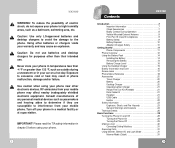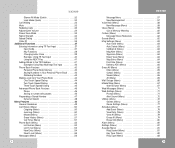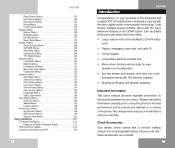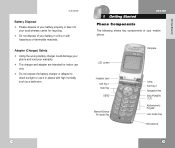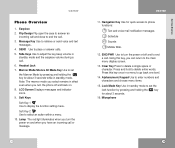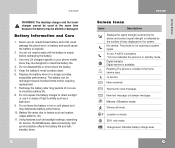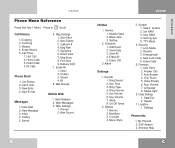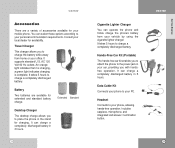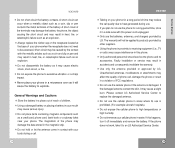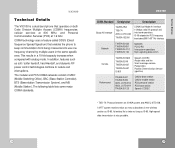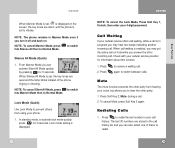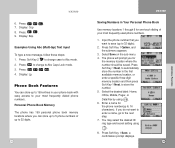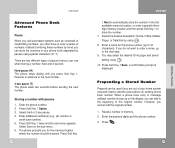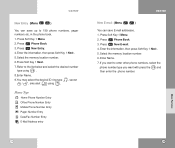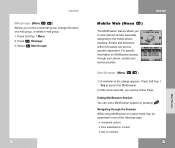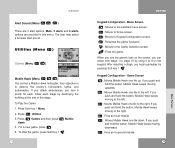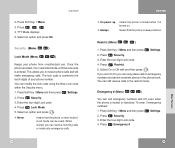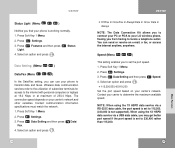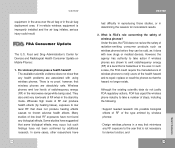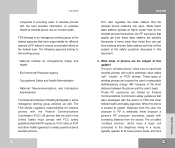LG VX3100 Support Question
Find answers below for this question about LG VX3100 - LG Cell Phone.Need a LG VX3100 manual? We have 1 online manual for this item!
Question posted by ksg10c on September 21st, 2014
Resetting Password
I have purchased the LG VX3100 from ebay and when I powered it on it had a passcode. The seller does not know it. How do I reset the phone so that it no longer asks for this code?
Current Answers
Answer #1: Posted by TommyKervz on September 21st, 2014 11:49 PM
ask the seller to give you the last for digits phone number that he/she was using for that phone
To unlock the phone:
- Press the right soft key for Unlock.
- When prompted, enter the 4-digit lock code (the default code is the last four digits of the cell phone number).
To lock the phone:
- Press the left soft key for Menu.
- Select Settings then press OK.
- Select Security then press OK.
- When prompted, enter the 4-digit lock code (the default code is the last four digits of the cell phone number).
- Select Lock Mode then press OK.
- Choose your preferred option then press OK:
- Never
- On Power Up
- Always
Answer #2: Posted by TechSupport101 on September 21st, 2014 11:58 PM
Hi. You want to return the phone unless you are sure it is not stolen so (in which case you could take it to a Verizon center) as it will require a firmware update done through the use of computer programs like the one here
Related LG VX3100 Manual Pages
LG Knowledge Base Results
We have determined that the information below may contain an answer to this question. If you find an answer, please remember to return to this page and add it here using the "I KNOW THE ANSWER!" button above. It's that easy to earn points!-
Water Connection Instruction - LG Consumer Knowledge Base
...as possible. Water Connection Instruction IMPORTANT • All installations must be sure the refrigerator power cord is clear. Do not use a piercing-type or 3/16-inch saddle valve which...washer makes a watertight seal. Before purchasing, make sure the saddle-type valve complies with local plumbing code requirements. • Unplug refrigerator or disconnect power. 2. Horizontal pipe will go.... -
What are DTMF tones? - LG Consumer Knowledge Base
... 6452 Views: 1703 LG Mobile Phones: Tips and Care Troubleshooting tips for the higher frequencies. For troubleshooting purposes: If the cell phone is represented by a pair of tones. Mobile phone networks use and not for ... high-frequency tone - The range is used over mobile phones to recognize the numbers being input for options or codes, adjusting the DTMF tones will have the same higher... -
Mobile Phones: Lock Codes - LG Consumer Knowledge Base
... seconds after powering up prior to resorting to Unlock the Phone after the phone turns on, then release. thus requiring a new one used to Erase Contacts from the phone , so it is finished, the information will ask you to access the Security menu and when performing Reset Defaults. LG is the VX1000 (Migo) for our cell phones, unless...
Similar Questions
Can You Tell Me How To Do A Hard Reset On My Verizon, Lg Vx3100
(Posted by sdg25996 8 years ago)
I Have A Verizon Lg Cell Phone Model Vx-9100 And Forgot My Voicemail Password
i have an old lg cellphone model vx-9100 and cant remember my voicemail password.how do i reset it?
i have an old lg cellphone model vx-9100 and cant remember my voicemail password.how do i reset it?
(Posted by yuhasjoe 10 years ago)
Cell Phone Need Puk Code
My LG800G cell phone is blocked it read invalid PUK code i dont know it how can i unblock my cell ph...
My LG800G cell phone is blocked it read invalid PUK code i dont know it how can i unblock my cell ph...
(Posted by nathanevans5467 11 years ago)
Removal Of Content
How do you remove all content prior to discarding the phone?
How do you remove all content prior to discarding the phone?
(Posted by Jbrus 12 years ago)