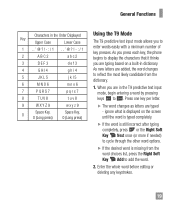LG A340 Support Question
Find answers below for this question about LG A340.Need a LG A340 manual? We have 4 online manuals for this item!
Question posted by Anonymous-120079 on September 6th, 2013
Deleting Wallpaper
How to delete photos from your wallpaper
Current Answers
Answer #1: Posted by TommyKervz on September 6th, 2013 10:00 PM
Greetings - Please note that if it is the ones that came with phone, it may not be possible to delete them. In any case your phone's User Guides are available here
http://www.helpowl.com/manuals/LG/A340/162430
http://www.helpowl.com/manuals/LG/A340/162430
Related LG A340 Manual Pages
LG Knowledge Base Results
We have determined that the information below may contain an answer to this question. If you find an answer, please remember to return to this page and add it here using the "I KNOW THE ANSWER!" button above. It's that easy to earn points!-
LG Mobile Phones: Tips and Care - LG Consumer Knowledge Base
... strength is low. If you are in an area that take place in an area with low signal will be reduced over time. / Mobile Phones LG Mobile Phones: Tips and Care Compatible accessories are available from the charger as soon as an airplane, building, or tunnel turn you... -
Washing Machine: How can I save my preferred settings? - LG Consumer Knowledge Base
... speed, soil level, and other desired options. The washer will hear two beeps to store a customized wash cycle for on my LG washer? Network Storage Mobile Phones Computer Products -- Press the "custom program" button. 3. -
Mobile Phones: Lock Codes - LG Consumer Knowledge Base
...finished, the information will delete all the information from Phone unless they are tied ...phone will take some time to LG. This can only be attempted is entered incorrectly 3 times. CDMA Phones Lock code This code is a number tied to the SIM card, since the PIN and PUK are on the phone. or by the Service Provider. The PIN is asked for Verizon- Mobile Phones...
Similar Questions
How To Delete Photos From Back- Up Gallery On My Lg Android Mpcs Phone
delete photos from the back-up gallory
delete photos from the back-up gallory
(Posted by les4uee 10 years ago)
I Deleted Photos By Mistake Can I Get Them Back
do i have images backup
do i have images backup
(Posted by sreichling13 11 years ago)