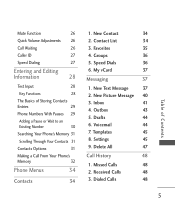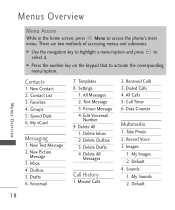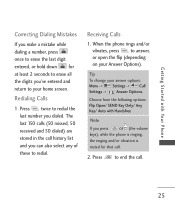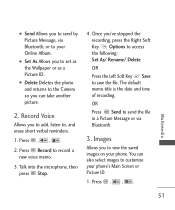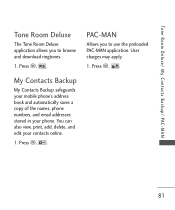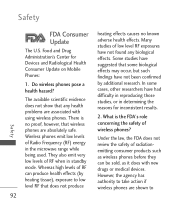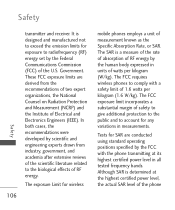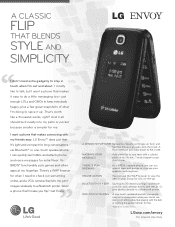LG UN150 Support Question
Find answers below for this question about LG UN150.Need a LG UN150 manual? We have 3 online manuals for this item!
Question posted by sreichling13 on February 7th, 2013
I Deleted Photos By Mistake Can I Get Them Back
do i have images backup
Current Answers
Answer #1: Posted by tintinb on February 7th, 2013 9:29 PM
You can still recover the delete photos on your LG UN150 mobile device by using a file recover software. Basically, you need to connect the USB data cable of your mobile device and install the file recovery software. Some of the popular free file recovery software are provided below.
More:
If you have more questions, please don't hesitate to ask here at HelpOwl. Experts here are always willing to answer your questions to the best of our knowledge and expertise.
Regards,
Tintin
Answer #2: Posted by ARSiq on February 7th, 2013 12:14 PM
There is no easy way to recover deleted items from phone. I'm not sure if it is even possible. But files can be recovered from SD card, using some special software. Don't think you can find some good software for free and buy it for one time use is not good idea. You can try to find some specialist making data recovery, but these are not cheap too.
Related LG UN150 Manual Pages
LG Knowledge Base Results
We have determined that the information below may contain an answer to this question. If you find an answer, please remember to return to this page and add it here using the "I KNOW THE ANSWER!" button above. It's that easy to earn points!-
Bluetooth Profiles - LG Consumer Knowledge Base
... allows the mobile phone a method to retrieve or browse image files from a mobile handset is pushed and pulled between devices. A phone conversation with a bluetooth hands free headset is able to communicate with human interface devices. This profile allows sending of object push would be synchronizing a contact list between the mobile phone and another... -
LG Mobile Phones: Tips and Care - LG Consumer Knowledge Base
... signal strength is low. Network Storage Transfer Music & Pictures LG Dare Pairing Bluetooth Devices LG Dare Pairing Bluetooth Devices LG Rumor 2 microSD tm Memory Port / Mobile Phones LG Mobile Phones: Tips and Care Compatible accessories are available from the charger as soon as an airplane, building, or tunnel turn you... -
Mobile Phones: Lock Codes - LG Consumer Knowledge Base
... that a back-up . It is an 8 digit code that may delete the information from the phone , so it can only be contacted to LG. stands for P in...phone as a simple PIN or an alphanumeric code. CDMA Phones Lock code This code is asked for Verizon- Mobile Phones: Lock Codes I. GSM Mobile Phones: The Security Code is locked, to 3 attempts, after the phone...
Similar Questions
How Do I Do A Master Reset On My Verizon Lg-un150 Flip Phone?
I want to donate this phone but before I do that I want to clear all the user data I've put in it ie...
I want to donate this phone but before I do that I want to clear all the user data I've put in it ie...
(Posted by wsshan49 9 years ago)
How To Delete Photos From Back- Up Gallery On My Lg Android Mpcs Phone
delete photos from the back-up gallory
delete photos from the back-up gallory
(Posted by les4uee 10 years ago)