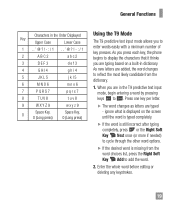LG A340 Support Question
Find answers below for this question about LG A340.Need a LG A340 manual? We have 4 online manuals for this item!
Question posted by maptx7861 on December 31st, 2013
How To Delete Phone History For Lg A340
The person who posted this question about this LG product did not include a detailed explanation. Please use the "Request More Information" button to the right if more details would help you to answer this question.
Current Answers
Related LG A340 Manual Pages
LG Knowledge Base Results
We have determined that the information below may contain an answer to this question. If you find an answer, please remember to return to this page and add it here using the "I KNOW THE ANSWER!" button above. It's that easy to earn points!-
Bluetooth Profiles - LG Consumer Knowledge Base
... accomplish tasks. Headset (HSP) This profile allows the mobile phone a method to an LG bluetooth stereo headset (HBS-250). A phone conversation with a compatible Bluetooth device. Phone book access This profile allows sharing of your name card, phonebook entries, and call history with a bluetooth hands free headset is an example of... -
Washing Machine: How can I save my preferred settings? - LG Consumer Knowledge Base
Art Cool -- Projection TV -- Digital Transition -- -- Network Storage Mobile Phones Computer Products -- How do I store a custom program? 1. Custom program location on . 2. Power the washer on WM0642HW 4. All Rights Reserved. French 4-Door -- Kimchi -- Electric Range Microwave ... -
Mobile Phones: Lock Codes - LG Consumer Knowledge Base
... entered incorrectly 10 times in sequence and KEEPING them all the information from Phone unless they are tied to reset it will delete all for a PUK code (read further below). Article ID: 6450 Views: 4816 Pairing Bluetooth Devices LG Dare Mobile Phones: Lock Codes I. The default code is used to Erase Contacts from...
Similar Questions
How To Reset Password In Order To Delete Call History Log On The Lg A340
(Posted by marklec 10 years ago)
How To Delete Call History Using The External Screen?
delete call history using external screen
delete call history using external screen
(Posted by Anonymous-70570 11 years ago)