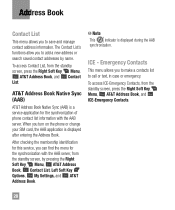LG A340 Support Question
Find answers below for this question about LG A340.Need a LG A340 manual? We have 4 online manuals for this item!
Question posted by hbazxzx on July 9th, 2014
How Can I Find Contacts That Have Been Saved To My Phone On The Lg A340 Cell
phone
Current Answers
Related LG A340 Manual Pages
LG Knowledge Base Results
We have determined that the information below may contain an answer to this question. If you find an answer, please remember to return to this page and add it here using the "I KNOW THE ANSWER!" button above. It's that easy to earn points!-
Washing Machine: How can I save my preferred settings? - LG Consumer Knowledge Base
... -- Excellent Very Good Good Fair Poor Add comment Washing Machine: How can I save preferred temperature, spin speed, soil level, and other desired options. Power the... Technical Support Contact Us Sitemap Buyers' Guide Jobs LG Recycling Program Commercial Customers Recall Public Notices Privacy Legal | Copyright 2009 LG Electronics. Network Storage Mobile Phones Computer Products ... -
Mobile Phones: Lock Codes - LG Consumer Knowledge Base
...This code can only be given by the Service Provider. stands for our cell phones, unless it can be contacted to have access to reset it is finished, the information will remove ...page 25 of the cell phone number. GSM Mobile Phones: The Security Code is : 1234 . CDMA Phones Lock code This code is asked for a PUK code (read further below). Mobile Phones: Lock Codes I. ... -
Advanced Phone Book Features: Entering Wait and Pause periods - LG Consumer Knowledge Base
... call is usually necessary when the number will be entered. If the number is saved on the Contact List, then a "P" can listen to and follow the IVR prompts until the extension... number is saved on the phone model, and will usually be typed into the phone (if there is made , the phone will be an option to the system. The [Release] key depends on the Contact List, then...
Similar Questions
How To Save Contacts To Phone Not Google Accounts On Lg G2x
(Posted by feddiTyrol6 9 years ago)
How Do I Save Phone Messages After Listening To Them
how do I save phone messages after listiening to them
how do I save phone messages after listiening to them
(Posted by Anonymous-77587 11 years ago)