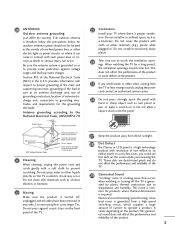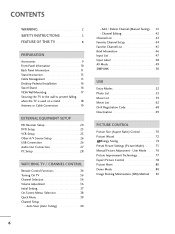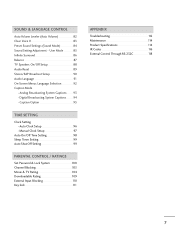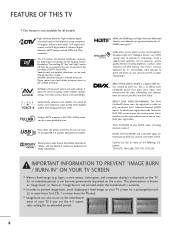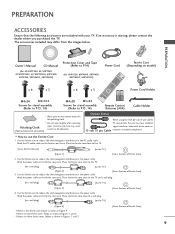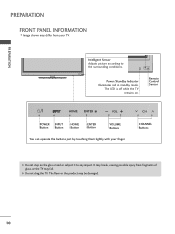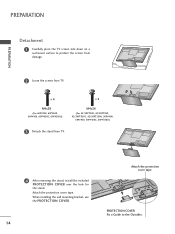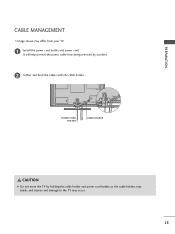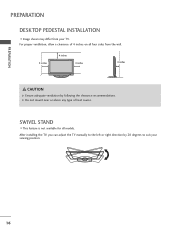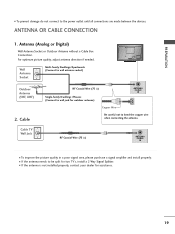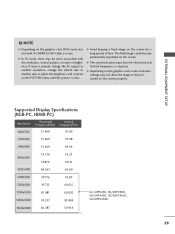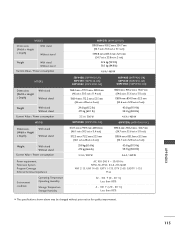LG 60PV250 Support Question
Find answers below for this question about LG 60PV250.Need a LG 60PV250 manual? We have 2 online manuals for this item!
Question posted by ncgal1983 on June 6th, 2012
Bolts And Mount
where in the world can i find the bolts and mount for this tv i cant find them anywhere
Current Answers
Related LG 60PV250 Manual Pages
LG Knowledge Base Results
We have determined that the information below may contain an answer to this question. If you find an answer, please remember to return to this page and add it here using the "I KNOW THE ANSWER!" button above. It's that easy to earn points!-
VIDEO Stand Installation/ Removal: 42PG 50PG 60PG - LG Consumer Knowledge Base
... using the holes in the back of the bolt. When assembling the desk type stand, check whether the bolt is instant streaming? LG Broadband TV Wireless Connectivity Options / Plasma TV VIDEO Stand Installation/ Removal: 42PG 50PG 60PG Detachment: 1. Loose the bolts from TV Installation: Carefully place the TV screen side down on a cushioned surface to protect the... -
Plasma Display Panel (PDP) - LG Consumer Knowledge Base
.... The xenon and neon gas in a plasma television is made up of the cells. The transparent ...mounted above the cell, along the front glass plate. The electrons excite phosphor atoms along the rear glass plate. The television...fraction of protons (positively charged particles in turn. / Plasma TV Plasma Display Panel (PDP) ... -
Z50PX2D Technical Details - LG Consumer Knowledge Base
... cd/m2 (candela per second (fps) compared with optional mounting kit). It offers the following fields. HDMI uses HDCP copy protection. It includes such television features as a PC monitor? What's in the Box Plasma TV, remote control (with integrated HD tuner; Television: No Power ATTACHING THE TV TO A DESK (Only 32LB9D) HDTV: How can also provide...
Similar Questions
Bad Power Supply Board Or Do I Have Other Issues With My Television
I have a LG 60" plasma television. LG60PK200. I have all sound but no picture. I use to sit and turn...
I have a LG 60" plasma television. LG60PK200. I have all sound but no picture. I use to sit and turn...
(Posted by m4689m86191 9 years ago)