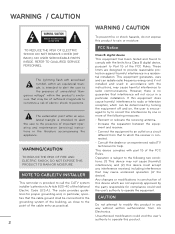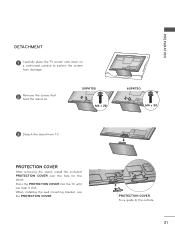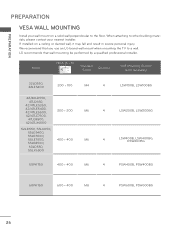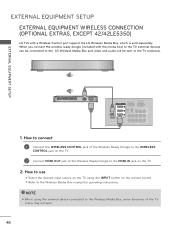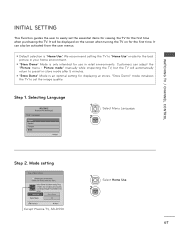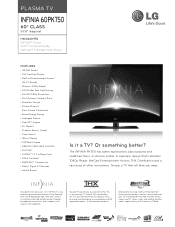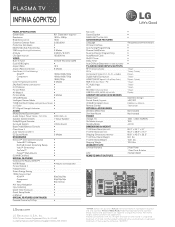LG 60PK750 Support Question
Find answers below for this question about LG 60PK750.Need a LG 60PK750 manual? We have 3 online manuals for this item!
Question posted by Hojahm on August 5th, 2014
How To Disassemble Lg 60pk750
The person who posted this question about this LG product did not include a detailed explanation. Please use the "Request More Information" button to the right if more details would help you to answer this question.
Current Answers
Related LG 60PK750 Manual Pages
LG Knowledge Base Results
We have determined that the information below may contain an answer to this question. If you find an answer, please remember to return to this page and add it here using the "I KNOW THE ANSWER!" button above. It's that easy to earn points!-
TV:LCD: Terminology - LG Consumer Knowledge Base
... information in an even and odd field (as show in the illustration below). National Television System Committee - This is the new digital television standard. With interlaced, each field is the angle at a time on the same channel. Advanced Television Standards Committee - Article ID: 2884 Last updated: 23 Jul, 2009 Views: 532 Also read... -
Media Sharing and DLNA Setup on a LG TV - LG Consumer Knowledge Base
...Media Controller. This is in TV -> Plasma TV Different Models of LCD's LCD Connections Television: No Power HDTV: How do I scan for all LG TVs support media sharing. A... features. 72LEX9 60LE5500 55LD650 60PK950 60LEX9 50LE5500 47LD650 50PK950 55LE9500 47LE5500 60LD550 60PK750 47LE9500 42LE5500 52LD550 55LE8500 60LE5400 46LD550 47LE8500 55LE5400 42LD550 55LE7500 47LE5400 32LD550 42LE7500... -
DLNA Setup on a LG Blu-ray Player - LG Consumer Knowledge Base
... and easy way to use . Close the control panel when done. Not all features. 72LEX9 60LE5500 55LD650 60PK950 60LEX9 50LE5500 47LD650 50PK950 55LE9500 47LE5500 60LD550 60PK750 47LE9500 42LE5500 52LD550 55LE8500 60LE5400 46LD550 47LE8500 55LE5400 42LD550 55LE7500 47LE5400 32LD550 42LE7500 42LE5400 47LE7500 32LE5400 Below are being shared. Menus on your DLNA or...
Similar Questions
Lg 60pk750 Display Flickering/mirrored, Now Won't Display An Image At All
I have an LG 60PK750 plasma tv that recently began having an issue with the imagine flickering on an...
I have an LG 60PK750 plasma tv that recently began having an issue with the imagine flickering on an...
(Posted by erebunituner04 6 years ago)
Deed A Stand For Lg Plasma Tv 60pk750
I need the original stand for an LG 60PK750 Plasma TV
I need the original stand for an LG 60PK750 Plasma TV
(Posted by mrjacko4 9 years ago)
My Lg 60pk750 Won't Turn Off...?
My LG 60PK750 won't turn off, neither by remote control nor by television touch pad. Any suggestions...
My LG 60PK750 won't turn off, neither by remote control nor by television touch pad. Any suggestions...
(Posted by xouijit77 10 years ago)
I Have A Lg 60pk750 Tv And It Wont Turn On. Any Repair Suggestions?
Recently, my TV stopped working. I try to turn on via remote or manually on TV It clicks like it is ...
Recently, my TV stopped working. I try to turn on via remote or manually on TV It clicks like it is ...
(Posted by sascohill 10 years ago)
Television Issues
My LG television screen will not power on. When we try to turn it on it only displays the red light ...
My LG television screen will not power on. When we try to turn it on it only displays the red light ...
(Posted by ohangel1012 11 years ago)