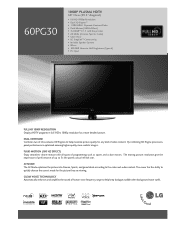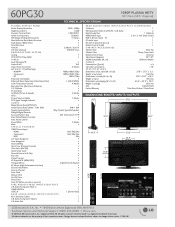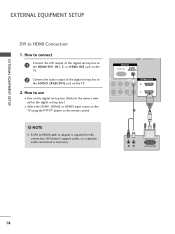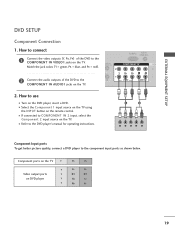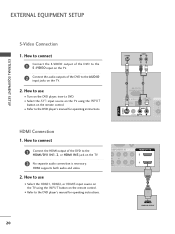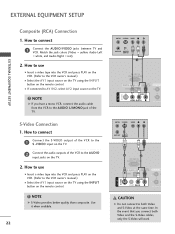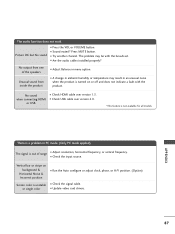LG 60PG30F-UA Support Question
Find answers below for this question about LG 60PG30F-UA.Need a LG 60PG30F-UA manual? We have 2 online manuals for this item!
Question posted by kwolff on April 5th, 2012
What Inputs And Outputs Are On The Lg60pg30f
The person who posted this question about this LG product did not include a detailed explanation. Please use the "Request More Information" button to the right if more details would help you to answer this question.
Current Answers
Answer #1: Posted by quaff on April 5th, 2012 1:48 PM
Here is the manual http://www.manualowl.com/m/LG/60PG30F-UA/Manual/136587 on page 9 it describes the various input and output types
Related LG 60PG30F-UA Manual Pages
LG Knowledge Base Results
We have determined that the information below may contain an answer to this question. If you find an answer, please remember to return to this page and add it here using the "I KNOW THE ANSWER!" button above. It's that easy to earn points!-
Digital Converter Box: How do I connect to a VCR? - LG Consumer Knowledge Base
... Box Digital Converter Box: How do I connect to access the video input. Check your VCR's output channel. If this option is used, be sure that you will need...television using this type of the VCR. When using coaxial cable, the television will need to be tuned to the desired channel. In addition, your television will connect the coaxial cable connection from the input... -
Why will the DVD player not upconvert? - LG Consumer Knowledge Base
..., 2009 Views: 2000 Using an USB Flash Drive What is the issue. The player is likely the issue. RGB outputs and inputs are not HDCP compliant. Also, the television must be HDCP compliant on the inputs or outputs. Some discs may not allow up -convert to 1080p over the HDMI (high definition multimedia interface... -
Z50PX2D Technical Details - LG Consumer Knowledge Base
...remote control (with integrated HD tuner; It includes such television features as a PC monitor? HDMI intelligently communicates the highest output resolution with stand Built-in high-definition (ATSC) ... In: 2 (1 rear, 1 side) Component Video In (Y PB PR): 2 HDMI In: 1 RF In: 2 VGA PC input: 1 Optical Audio Out: 1 PC sound (1/8"): 1 Tech Talk -- Article ID: 6059 Last updated: 11 May, 2009 Views:...
Similar Questions
I Have An Lg Plasma Tv 60pz550-ua And The Antenna Output Fail Can I Repair It?
I have an LG Plasma TV 60PZ550-UA and the antenna output fail can I repair it?
I have an LG Plasma TV 60PZ550-UA and the antenna output fail can I repair it?
(Posted by pewdpiecrust 4 years ago)
Lg Plasma 50pg30f-ua With Thin Vertical Colored Lines.
My LG plasma model # 50PG30F-UA has very thin (1pixel wide) colored vertical lines. Majority of them...
My LG plasma model # 50PG30F-UA has very thin (1pixel wide) colored vertical lines. Majority of them...
(Posted by herbiea05 12 years ago)
How Does Surround Sound Hook Up To The Tv?
How many video and audio components can I hook up and how?
How many video and audio components can I hook up and how?
(Posted by robertawest 12 years ago)
What's The Max I Could Sell My Lg 60pyedf-ua Tv
I want to sell my Lg 60py3df-UA, its in great condition wondering what's the max I could sell it for...
I want to sell my Lg 60py3df-UA, its in great condition wondering what's the max I could sell it for...
(Posted by asantelises 12 years ago)
My Lg32ld400-ua Took A Power Hit And Gets Power But No Picture. What Can I Do?
Recently my LG32LD400-UA took a power hit do to a nearby lightening strike. The outlet to which it i...
Recently my LG32LD400-UA took a power hit do to a nearby lightening strike. The outlet to which it i...
(Posted by fe3004 12 years ago)