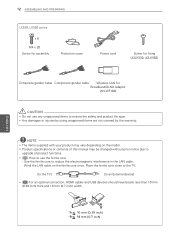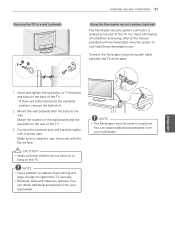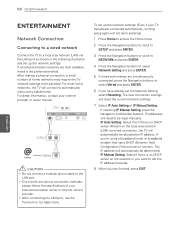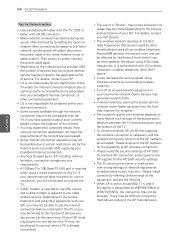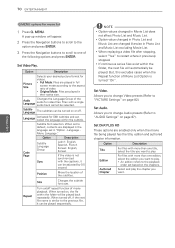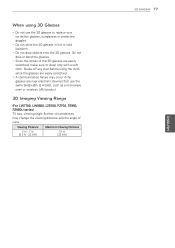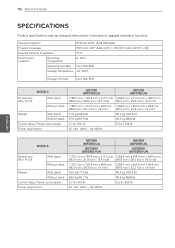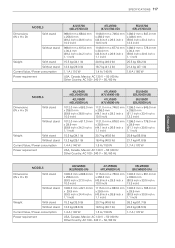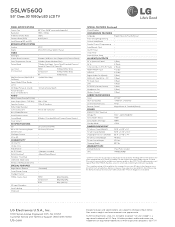LG 55LW5600 Support Question
Find answers below for this question about LG 55LW5600.Need a LG 55LW5600 manual? We have 3 online manuals for this item!
Question posted by neikweenaudreylomago9590 on June 13th, 2021
Wat Is The Ipaddress
Current Answers
Answer #1: Posted by Odin on June 13th, 2021 6:44 AM
Hope this is useful. Please don't forget to click the Accept This Answer button if you do accept it. My aim is to provide reliable helpful answers, not just a lot of them. See https://www.helpowl.com/profile/Odin.
Answer #3: Posted by SonuKumar on June 13th, 2021 7:43 PM
Where can I find the IP address on my LG TV?
LG TV
Press the Menu button on your remote device and select the Network option.
Select System Information.
Select Ethernet/WIFI connection.
Select Advanced, then select IP address. The existing IP address of your TV appears. It will be a private IP address if you are using router to connect to your ISP.
Where do you find the IP address on a smart TV?
1 Network Status
Press Menu on your remote.
Select Network.
Select Network Status.
This page will show you whether you are connected to the internet.
IP Settings will give you your IP address.
Please respond to my effort to provide you with the best possible solution by using the "Acceptable Solution" and/or the "Helpful" buttons when the answer has proven to be helpful.
Regards,
Sonu
Your search handyman for all e-support needs!!
Related LG 55LW5600 Manual Pages
LG Knowledge Base Results
We have determined that the information below may contain an answer to this question. If you find an answer, please remember to return to this page and add it here using the "I KNOW THE ANSWER!" button above. It's that easy to earn points!-
Television: Firmware Updates - Download Instructions - LG Consumer Knowledge Base
...160;requiring an Update, please visit . Firmware is different. Choose specific model to maintain proper function. To help prevent error message and other updates that... as messages appear. All updates should be done as these become available. Television: Firmware Updates - Updating a system by LG Electronics, you by wireless...160;port located on -screen display. -
Cable Cards: Not getting some premium channels - LG Consumer Knowledge Base
... screen. Article ID: 6399 Views: 581 Television: Not changing Channels 3D Requirements & If channels are supposed to TV. Determine if the specific model of TV has a firmware update for audio...any channels, TV may require service. The Carrier should say locked. FAQs Television No Power Television Distorted Picture Television: Activating Vudu If the carrier is not locked, the out... -
Dishwasher Dispenser - LG Consumer Knowledge Base
... upper rack is in the lower position, the dispenser door will not open fully. Use only the recommended amount for the specific model being used. Pour Rinse Aid into opening . Also, make sure that no dishes are protruding from the rack preventing dispenser ... Aid cover by turning clockwise. 3. Push this to open. Once dispenser is a small button or lever located at the bottom of the dispenser.
Similar Questions
Have A Lg Tv Model : 55lw5600 Turns On, No Sound Or Image. Hard Main Reset Buttom, If Any?? L
i have tried several times to update my 42LW52300-UC firmware.but its have been unsuccesful in all a...
Lg Tv Stand By Light Blinks And Set Will Not Turn On Lg 55lw5600
Are there a new firmware to update for the LG 55LW5600? Currently has firmware 05.00.12. Please help
Like title says, im looking for someone with this specific model, who has a serial RS-232 cable, int...