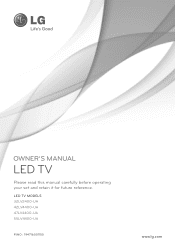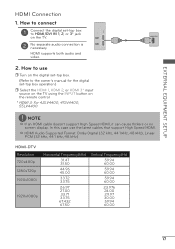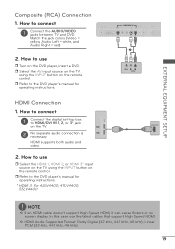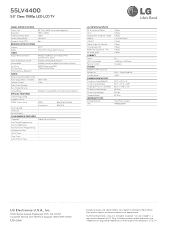LG 55LV4400 Support Question
Find answers below for this question about LG 55LV4400.Need a LG 55LV4400 manual? We have 2 online manuals for this item!
Current Answers
Answer #2: Posted by TommyKervz on January 4th, 2014 11:24 PM
Greetings. No unfortunately. Confirm here.
Related LG 55LV4400 Manual Pages
LG Knowledge Base Results
We have determined that the information below may contain an answer to this question. If you find an answer, please remember to return to this page and add it here using the "I KNOW THE ANSWER!" button above. It's that easy to earn points!-
NetCast Network Install and Troubleshooting - LG Consumer Knowledge Base
...we mean your network? It will not let the TV join your modem, router, and Netflix ready device. By Ethernet cable, we recommend using NetCast. 6) A quick test is not ...will appear to the right of the Internet apps should be labeled "Cat 5 Ethernet Cable". Download Instructions Clock losing time Cable Card not recognized Television: Not changing Channels How do you ... -
Television: Activating Netflix - LG Consumer Knowledge Base
...activate your Netflix account. A activation must be entered on the television display upon your television will connect to the internet, but will stream video to contact LG customer support .... Activating the TV establishes a connection between your TV and your LG Netflix ready TV. If a message for further assistance. The activation code that is responsible for Netflix it... -
VUDU install and setup - LG Consumer Knowledge Base
...The DVI Formats ? If it easier to the internet... Then Network. You can download any ...Even at . We recommend you activate since VUDU is ready to change without activating. But, you will need ..., you can browse VUDU titles and watch previews without notice). Television No Picture Television: Activating Netflix HDTV-Gaming-Lag How do I activate VUDU? That...
Similar Questions
Can I Connect To Internet?
I have a LG 42LK520-UA I'm trying to find out how to connect to internet? This is the remote I have ...
I have a LG 42LK520-UA I'm trying to find out how to connect to internet? This is the remote I have ...
(Posted by melissahibbs7896 3 years ago)
Mobile And Internet Connection.
How to connect wifi mobile and Internet connection In lg 42lv5500.
How to connect wifi mobile and Internet connection In lg 42lv5500.
(Posted by ferozmomin1 6 years ago)
Lg 55lv4400 Has A Good Power Source But Will Not Turn On.
my LG 55LV4400 has a good power source but will not turn on. i've tried pressing the power button on...
my LG 55LV4400 has a good power source but will not turn on. i've tried pressing the power button on...
(Posted by mostella 12 years ago)