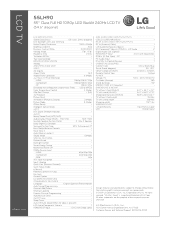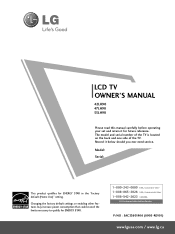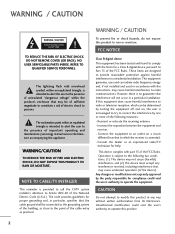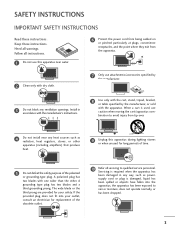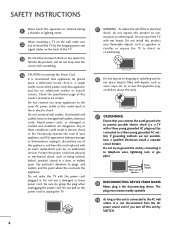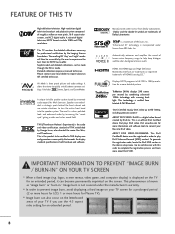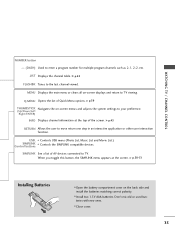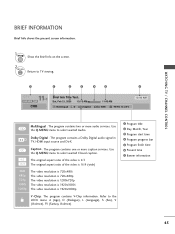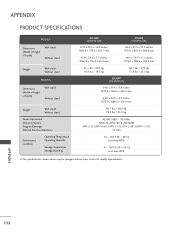LG 55LH90 Support Question
Find answers below for this question about LG 55LH90 - LG - 54.6" LCD TV.Need a LG 55LH90 manual? We have 3 online manuals for this item!
Question posted by tommydoggett on July 8th, 2013
What Would Be An Equivalent Replacement For A 4 Year Old Lg 55lh90?
The person who posted this question about this LG product did not include a detailed explanation. Please use the "Request More Information" button to the right if more details would help you to answer this question.
Current Answers
Answer #1: Posted by bengirlxD on July 9th, 2013 9:19 AM
The modern equivalent of this product would be the 55LA7400. You can view it on the page here.
Feel free to resubmit the question if you didn't find it useful.
Related LG 55LH90 Manual Pages
LG Knowledge Base Results
We have determined that the information below may contain an answer to this question. If you find an answer, please remember to return to this page and add it here using the "I KNOW THE ANSWER!" button above. It's that easy to earn points!-
LCD Terminology: Digital Video Interface - LG Consumer Knowledge Base
...DVI-I . Article ID: 2924 Views: 577 Terminology LCD Terminology: Viewing Angle LCD Terminology: Progressive scan (continued) LCD Terminology: Resolutions LCD Terminology: Tuning Systems LCD Terminology: Peak Brightness LCD Terminology: Contrast Ratio LCD Terminology: Response Time TV:LCD: Terminology Television: Problem connecting to replace VGA . Most home electronics support DVI-I supports... -
WHAT IS DVI ? - LG Consumer Knowledge Base
... I )nterface. Download Instructions What is a replacement for the P&D Plug & It ...Television: No Power Television: Firmware Updates - Likewise, even a few top-end DVD players have featured DVI outputs in addition to maximize the quality of choice for HDTV, EDTV, Plasma Display, and other ultra-high-end video displays for a short while, the digital transfer method of flat panel LCD... -
Plasma Display Panel (PDP) - LG Consumer Knowledge Base
... cell in hundreds of thousands of tiny cells positioned between the glass plates, on store shelves: the plasma flat panel display. For 75 years, the vast majority of gases, LG Plasma panels also incorporate asymmetrical subpixels. This glow can sometimes give the scanning electron gun room to the addition of televisions have a slightly colored glow.
Similar Questions
My Tv Lg 55lh90 Will Not Come On With The Remote Or With The Power Button.
I unplugged everything, even left it unplugged over night. The red light on the bottom of the panel ...
I unplugged everything, even left it unplugged over night. The red light on the bottom of the panel ...
(Posted by crheb61 9 years ago)
Replacement Screen 55lh90
Where can I find a replacement screen for model 55lh90?
Where can I find a replacement screen for model 55lh90?
(Posted by paigeh79 9 years ago)
Where Can I Get Only The Base/pedestal For My Lg 32lh20r-ma?? Please Help
where can i get only the base/pedestal for my LG 32LH20R-MA?? PLEASE HELP
where can i get only the base/pedestal for my LG 32LH20R-MA?? PLEASE HELP
(Posted by mayrab777 11 years ago)
Lg Tv
i have 8 32lc7dc-uk tvs and all have same problem they are 3 years old and all tv when you turn on h...
i have 8 32lc7dc-uk tvs and all have same problem they are 3 years old and all tv when you turn on h...
(Posted by krupaldesai 11 years ago)
I'm Replacing My 55le5300 And Fs Said A 55lw5000. Is This A Good Change? (pictur
I had a 55le5300. It was replaced by 55lw5000. Picture wise, would they be the same? There seems to ...
I had a 55le5300. It was replaced by 55lw5000. Picture wise, would they be the same? There seems to ...
(Posted by raydescent 12 years ago)