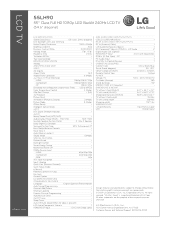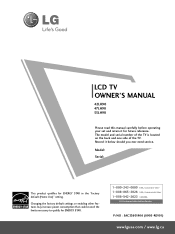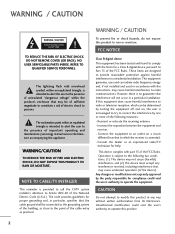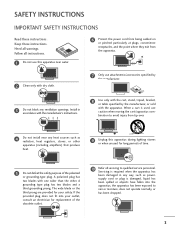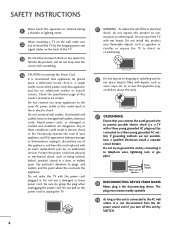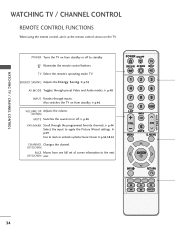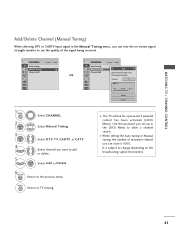LG 55LH90 Support Question
Find answers below for this question about LG 55LH90 - LG - 54.6" LCD TV.Need a LG 55LH90 manual? We have 3 online manuals for this item!
Question posted by raydescent on February 13th, 2012
I'm Replacing My 55le5300 And Fs Said A 55lw5000. Is This A Good Change? (pictur
I had a 55le5300. It was replaced by 55lw5000. Picture wise, would they be the same? There seems to be more blurriness but they are both trumotion 120.
Are they not equavalent or is there something I should do?
Thanks, have a nice day.
Ray
Current Answers
Related LG 55LH90 Manual Pages
LG Knowledge Base Results
We have determined that the information below may contain an answer to this question. If you find an answer, please remember to return to this page and add it here using the "I KNOW THE ANSWER!" button above. It's that easy to earn points!-
TV:LCD: Terminology - LG Consumer Knowledge Base
...LCD. Analog - It allows multiple resolutions, multi-channel sound, and other data to be a major factor when choosing an LCD... are less noticeable with LCD TVs. National Television System Committee - Supports...TV uses MPEG2 compression similar to DVDs, but by high definition TVs. This is the new digital television.... TV:LCD: Terminology... produce twice as good a picture as show in... -
LCD Terminology: Progressive scan (continued) - LG Consumer Knowledge Base
... LG TV Quick Setup Guide How do I use the television as interlaced, but by putting twice the information onto the screen it produces a sharper image with progressive. Example of how interlaced displays video The alternating scan lines on my LG HDTV? Article ID: 2906 Last updated: 23 Sep, 2009 Views: 771 LCD Display... -
HDTV: How can I improve low or bad signal? - LG Consumer Knowledge Base
...or change the physical location in your location. Television: No Signal LCD versus Plasma PREPARATION: For 26LG30 / LCD TV HDTV: ...replacing it in TV -> Plasma TV LCD Terminology: Tuning Systems Television Picture Color Liquid Crystals (continued) Channels missing on the HDTV. You signal strength can I improve low or bad signal? Usually elevating an indoor antenna will provide good...
Similar Questions
Replacement Screen 55lh90
Where can I find a replacement screen for model 55lh90?
Where can I find a replacement screen for model 55lh90?
(Posted by paigeh79 10 years ago)
How Do I Change Countries On This Model Tv 26lg300
(Posted by palaciomor 11 years ago)
Where Can I Buy A Replacement Stand/mount For My Lg3230 Flat Screen Tv.
I need to purchase a replacement stand/moung for my LG3230 Flat Screen TV. Can you tell me where I ...
I need to purchase a replacement stand/moung for my LG3230 Flat Screen TV. Can you tell me where I ...
(Posted by mfields 11 years ago)
Lg 55lh90 Tv Periodically Flickers.
I can change the display on the TV, and I have looked at my DirectV box for the format my TV support...
I can change the display on the TV, and I have looked at my DirectV box for the format my TV support...
(Posted by Anonymous-38518 12 years ago)