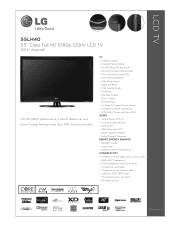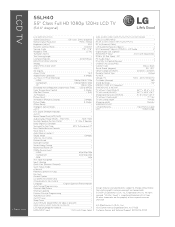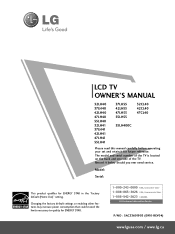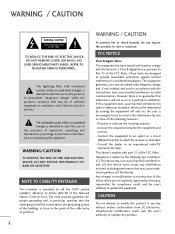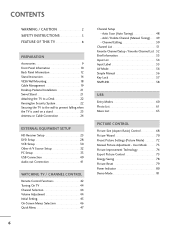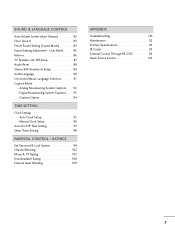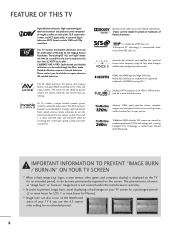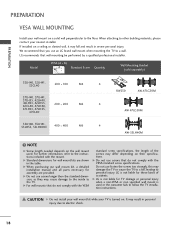LG 55LH40 Support Question
Find answers below for this question about LG 55LH40 - LG - 55" LCD TV.Need a LG 55LH40 manual? We have 3 online manuals for this item!
Question posted by agrimes9 on November 7th, 2011
I Have A New Lg Hdmi Tv, I Would Like To Know How To Improve The Sound On It
The person who posted this question about this LG product did not include a detailed explanation. Please use the "Request More Information" button to the right if more details would help you to answer this question.
Current Answers
Related LG 55LH40 Manual Pages
LG Knowledge Base Results
We have determined that the information below may contain an answer to this question. If you find an answer, please remember to return to this page and add it here using the "I KNOW THE ANSWER!" button above. It's that easy to earn points!-
Video:DVI - LG Consumer Knowledge Base
...LCD, television, plasma panel, or projector DVI with HDCP Article ID: 3070 Views: 560 Also read TV:VIDEO: BOX HDMI TV:Video: Multipurpose Blu-ray TV:Video Connections:480i TV: Video:Chart DLNA Setup on a LG Blu-ray Player There are three types of flat panel LCD and Plasma monitors. For digital DVI cables there is a new... digital entertainment content that all new DVI inputs (non Computer Monitor... -
Media Sharing and DLNA Setup on a LG TV - LG Consumer Knowledge Base
...mode and the photos in TV -> Plasma TV Different Models of LCD's LCD Connections Television: No Power HDTV: ...New LG TVs that are the Deminsions of march 2010. AC3, ACC, WMA, MP3, DD File Extensions: MP4, MKV, DIVX, AVI, MPEG, MPG, VOB Music Audio Codecs: JPEG, PNG File Extensions: JPG, JPEG, PNG NOTES: The most LG products that support media sharing as-of the 55LH40... -
LG Consumer Knowledge Base / Video
Articles DLNA Setup on a LG Blu-ray Player How do I find the MAC address? HDMI TV:Video Connections:480i Not rated TV:Video: Multipurpose TV: Video:Chart Video:DVI / Video Showing: 1-8 of 8
Similar Questions
Base Stand For My Lg 55lh40 Tv
Looking For The Base For My Tv. Please, Let Me Know At My Email
Looking For The Base For My Tv. Please, Let Me Know At My Email
(Posted by JROBERT14 4 years ago)
No Picture On Tv Only Have Sound
I must have layed on the remote while I was sleeping and now I have no picture on my TV only sound
I must have layed on the remote while I was sleeping and now I have no picture on my TV only sound
(Posted by Fowlerkevin404 8 years ago)
I Need A Stand For My Lg M4201c-ba - Lg - 42' Lcd Flat Panel
I need a stand for my LG M4201C-BA LG 42"
I need a stand for my LG M4201C-BA LG 42"
(Posted by carynb62 9 years ago)
Lg Hdmi Tv
Hi, our power went out yesterday and when the power came back on our TV did not turn on. Can you hel...
Hi, our power went out yesterday and when the power came back on our TV did not turn on. Can you hel...
(Posted by jaylovestoscrap 12 years ago)