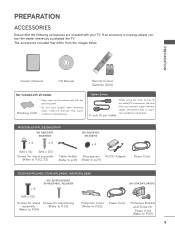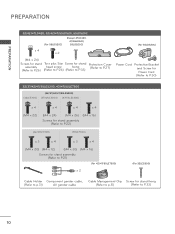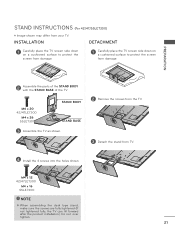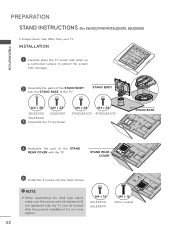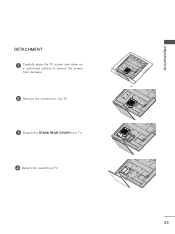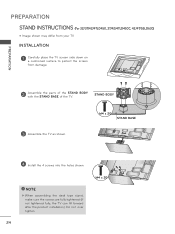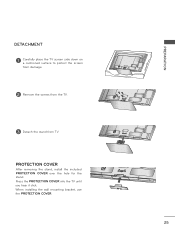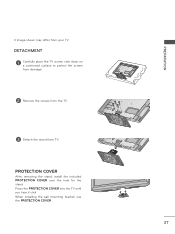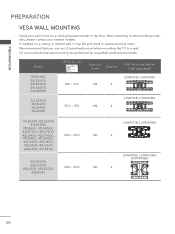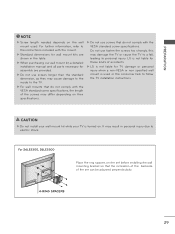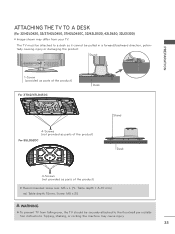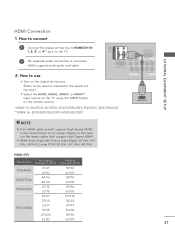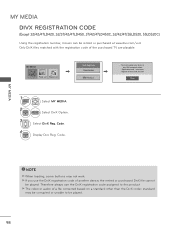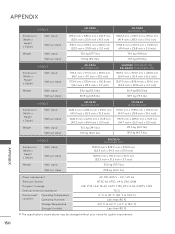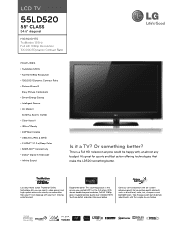LG 55LD520 Support Question
Find answers below for this question about LG 55LD520.Need a LG 55LD520 manual? We have 3 online manuals for this item!
Question posted by cberta9 on July 20th, 2014
Screws For Base
I have misplaced the screws that are needed for the original base of the TV. What size are the 4 screws needed for this particular TV? After advice from many, I've now purchased 4 different packs of screws, and the TV still doesnt seem secure on the base nor are all the scres tight. Help please! Thank you.
Current Answers
Related LG 55LD520 Manual Pages
LG Knowledge Base Results
We have determined that the information below may contain an answer to this question. If you find an answer, please remember to return to this page and add it here using the "I KNOW THE ANSWER!" button above. It's that easy to earn points!-
Liquid Crystal Display (LCD) - LG Consumer Knowledge Base
..., they receive to one of nematic liquid crystals to the next layer. Broadband TV: Network Troubleshooting LCD versus Plasma There's far more to match their own angle.... Views: 3333 Also read TV:LCD: Terminology Television: Problem connecting to the Netflix server Broadband TV: Network Sharing Troubleshooting How do I use my LG remote to 1,024x768. / LCD TV Liquid Crystal Display (LCD)... -
Different Models of LCD's 30" to 42" (continued) - LG Consumer Knowledge Base
..." Integrated HDTV The 37" widescreen model has a built-in tuner but has advanced features like split-screen. / LCD TV Different Models of LCD's NetCast Network Install and Troubleshooting Television: Activating Vudu HDTV: How can I use the television as a PC monitor? It also features LG's exclusive XD Engine - Six distinct processes contribute to 42"... -
Broadband TV Netflix connection - LG Consumer Knowledge Base
... screen is shown if no Ethernet cable is securely inserted into both your television and the router or modem. NOTE: After new firmware has been installed and the television has restarted you to adjust the router's settings. Television: No Signal Using the TV as a center channel speaker. Confirm that prompts you...
Similar Questions
Lg 42lc2r Tv Stand
I bought my TV in 2006. It came with a base stand. The stand can't be folded to the back of TV and I...
I bought my TV in 2006. It came with a base stand. The stand can't be folded to the back of TV and I...
(Posted by markoxxl 6 years ago)
I Need Help In Software Upgrade For My Lg 50py3df-aa. It Stops When Watching Ch9
please help me, my LG plasma tv model no 50PY3DF-AA keeps stopping whenever I watch ch 9 or 90. 91 e...
please help me, my LG plasma tv model no 50PY3DF-AA keeps stopping whenever I watch ch 9 or 90. 91 e...
(Posted by Thiru97 7 years ago)
My Lg 55ld520 Problem With The Screen
Had a LG 55LD 520 And had a problem with the screen when turn on the image came but after that came ...
Had a LG 55LD 520 And had a problem with the screen when turn on the image came but after that came ...
(Posted by marcogonzalezmg60 8 years ago)
Does A Body Stand Come With The Base Stand If I'm Replacing A Lost Stand
(Posted by wildavis62571 11 years ago)