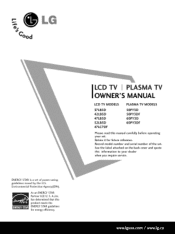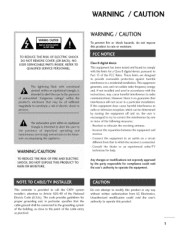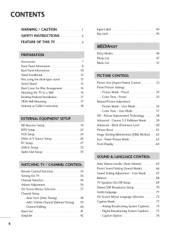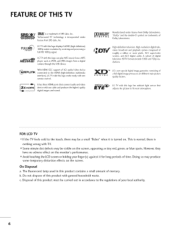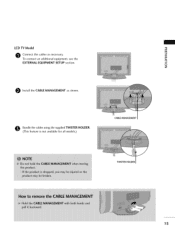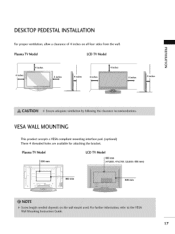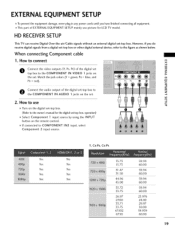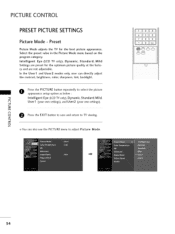LG 52LB5D Support Question
Find answers below for this question about LG 52LB5D - LG - 52" LCD TV.Need a LG 52LB5D manual? We have 1 online manual for this item!
Question posted by patjojo on August 26th, 2012
What Is The Going Price When Buying Used.
The person who posted this question about this LG product did not include a detailed explanation. Please use the "Request More Information" button to the right if more details would help you to answer this question.
Current Answers
Related LG 52LB5D Manual Pages
LG Knowledge Base Results
We have determined that the information below may contain an answer to this question. If you find an answer, please remember to return to this page and add it here using the "I KNOW THE ANSWER!" button above. It's that easy to earn points!-
Monitor Driver Install Instructions - LG Consumer Knowledge Base
... can't find your Plasma/LCD TV Screen forteManager - if you are in Windows. Vista/7 XP 2000 98/ME The actual drivers are pixels? Why do I disable hotkeys? How do my open windows go to tell the computer all of the specs and requirements of the monitor. Our monitors use DDC to the left or... -
TV:LCD: Terminology - LG Consumer Knowledge Base
... LCD Panel What is due to fill the screen with LCD TVs. IPS (IN-PLANE SWITCHING) In-Plane Switching provides more than one . PROGRESSIVE SCAN Progressive scan is not an issue anymore. Progressive scan doesn't produce twice as good a picture as show in the illustration below). Advanced Television Standards Committee - Progressive scan is because interlaced uses... -
Terminology - LG Consumer Knowledge Base
... Video Interface TV:LCD: Terminology PREPARATION: For 26LG30 Bandwidth needed for instant streaming Television locks up LCD versus CRT Terminology 2) Terminology This section explains some of the terminology used with the following terminology. - Viewing angle - IPS (In-Plane Switching) - Contrast Ratio - Tuning Systems - Skip this section if you are already fimiliar with LCD TVs.
Similar Questions
Lcd Tv Automatically Reboots And Goes Blank After 5 -10 Mins
LCD tv automatically reboots and goes blank after 5 -10 mins,Looking for a working mother board 32LG...
LCD tv automatically reboots and goes blank after 5 -10 mins,Looking for a working mother board 32LG...
(Posted by muralikd 9 years ago)
My Lg Scarlet Lcd Tv Has No Picture Or Sound Once Turned On
I turned my LG Scarlet LCD TV off via the remote then around 60 minutes later tuned it back on and t...
I turned my LG Scarlet LCD TV off via the remote then around 60 minutes later tuned it back on and t...
(Posted by Kirsty23 11 years ago)