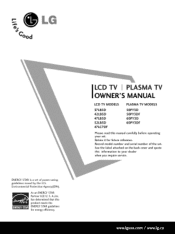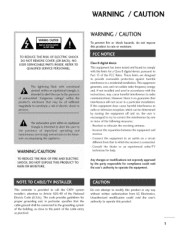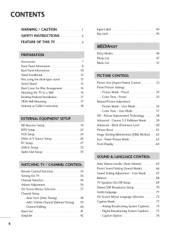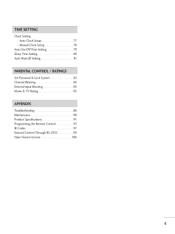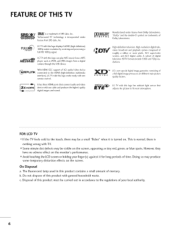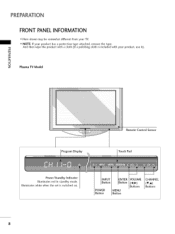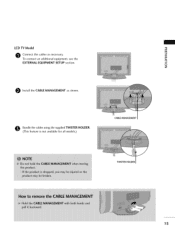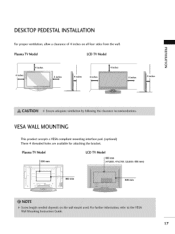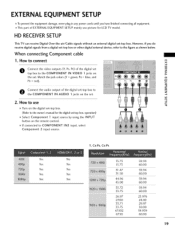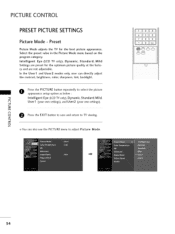LG 52LB5D Support Question
Find answers below for this question about LG 52LB5D - LG - 52" LCD TV.Need a LG 52LB5D manual? We have 1 online manual for this item!
Question posted by Tosm on January 21st, 2014
How To Get Gray Bar Off Tv
Current Answers
Answer #1: Posted by BusterDoogen on January 21st, 2014 9:19 AM
I hope this is helpful to you!
Please respond to my effort to provide you with the best possible solution by using the "Acceptable Solution" and/or the "Helpful" buttons when the answer has proven to be helpful. Please feel free to submit further info for your question, if a solution was not provided. I appreciate the opportunity to serve you!
Related LG 52LB5D Manual Pages
LG Knowledge Base Results
We have determined that the information below may contain an answer to this question. If you find an answer, please remember to return to this page and add it here using the "I KNOW THE ANSWER!" button above. It's that easy to earn points!-
Correcting the Aspect Ratio for HDTV - LG Consumer Knowledge Base
...Control Key Funtions LST-3410A HDTV Receiver Control Panel for a picture with an original 4:3 aspect ratio on your 16:9 monitor, with black/gray bars appearing at both horizontally (stretched) and vertically... Mode: Letter Box Use for a full picture filling the entire screen with no black/gray bars. This setting can also be enlarged like the cinema screen. Modes for a picture filling... -
Video:DVI - LG Consumer Knowledge Base
...be a LCD, television, plasma panel, or projector DVI with HDCP Article ID: 3070 Views: 560 Also read TV:VIDEO: BOX HDMI TV:Video: Multipurpose Blu-ray TV:Video Connections:480i TV: Video:Chart... (I (Integrated Digital/Analog) Advantages No signal losses due to maximize the quality of flat panel LCD and Plasma monitors. DVI-A (Analog) Yes. / Video Video:DVI ... -
Correcting the Aspect Ratio - LG Consumer Knowledge Base
...aspect ratio (in a 16:9 format will shrink the picture to fill the screen, with black/gray bars appearing at both sides) to Normal. Zoom 1 The image will be altered vertically (cropped). ...format is 720p or 1080i Mode: The aspect ratio will be set to operate with no black/gray bars. Letterbox mode will be set to create a spectacular view. Cinema Zoom Use to fit the...
Similar Questions
I need a stand for my LG M4201C-BA LG 42"
where can i get only the base/pedestal for my LG 32LH20R-MA?? PLEASE HELP