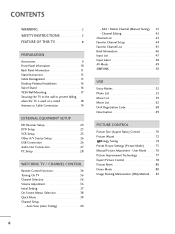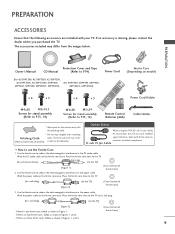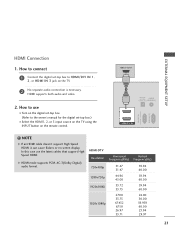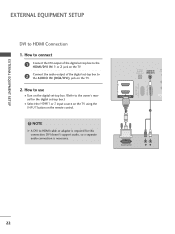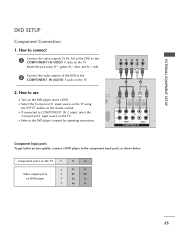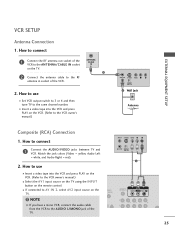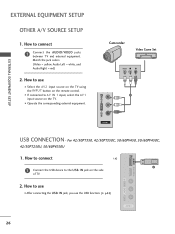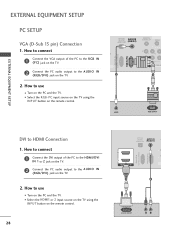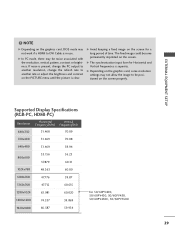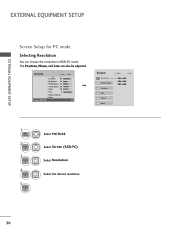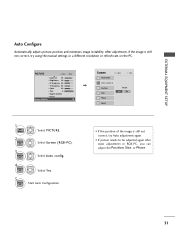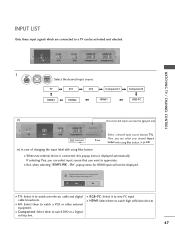LG 50PV400 Support Question
Find answers below for this question about LG 50PV400.Need a LG 50PV400 manual? We have 2 online manuals for this item!
Question posted by ingor on January 30th, 2012
Connecting External Equipment
How do I connect older amplifier ( not HDMI) as well as WII, Blue Ray disc player, older VCR ( composite)?
Current Answers
Related LG 50PV400 Manual Pages
LG Knowledge Base Results
We have determined that the information below may contain an answer to this question. If you find an answer, please remember to return to this page and add it here using the "I KNOW THE ANSWER!" button above. It's that easy to earn points!-
Media Sharing and DLNA Setup on a LG TV - LG Consumer Knowledge Base
... 47LE8500 55LE5400 42LD550 55LE7500 47LE5400 32LD550 42LE7500 42LE5400 47LE7500 32LE5400 LG Blu-ray Disc Players that are certified DLNA players (DLNA-DMP) BX580 BD390 BD590 BD570 LG Networked Attached Storage (NAS... on your files are the Deminsions of LCD's LCD Connections Television: No Power HDTV: How do not support this article the player discussed is how to access the files on a DLNA... -
DLNA Setup for LG Networked Attached Storage (NAS) - LG Consumer Knowledge Base
...Storage (NAS) that are certified DLNA Servers (DLNA-DMS) N2B1 N2R1 N1T1 LG Blu-ray Disc Players that are the LG models that in this case "album" means "collection"...It doesn't refer to a music album...will be slightly different. 1) Press Home on the left hand side under Other Libraries . How do I connect an All-In-One printer / scanner to share media on a network. A device that in the ... -
DLNA Setup on a LG Blu-ray Player - LG Consumer Knowledge Base
... LG devices do not. Network connection options for Blu ray players Blu-ray player: Network Troubleshooting Blu-ray player: Checking for instant streaming Blu-ray player: alternate firmware update methods The ...on your server. LG Blu-ray Disc Players that are certified DLNA players (DLNA-DMP) BX580 LG TVs that supports DLNA. It is a Blu-ray Disc (BD) Player. Article ID: 6462 Last updated...
Similar Questions
How To Fix My Lg Plasma Tv 50pv400 Wont Show Picture But Has Sound
(Posted by bujanw 9 years ago)
Lg 55 Led 4600
Trying to connect to Internet for the first time.the wifi seems not to be picking up.
Trying to connect to Internet for the first time.the wifi seems not to be picking up.
(Posted by Castro49er 11 years ago)
55lm7600 Cable Box And Dvd Via Hdmi. 'new External Input' Pop Up Comes On. Why?
"New external input is connected. Do you want to use this?" message comes on every once in a while, ...
"New external input is connected. Do you want to use this?" message comes on every once in a while, ...
(Posted by mcg62 11 years ago)
How Can I Recover The Pictures On Tv 'from External Equipment'?
I moved 26LG30UD for some reason. Since then the pictures from external equipment are gone. (TV-pict...
I moved 26LG30UD for some reason. Since then the pictures from external equipment are gone. (TV-pict...
(Posted by miyakita 12 years ago)