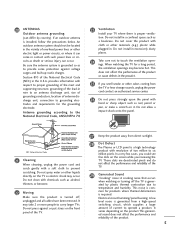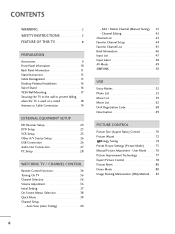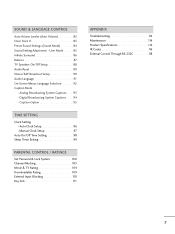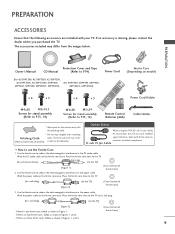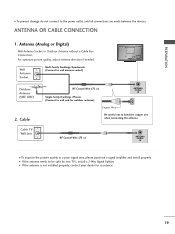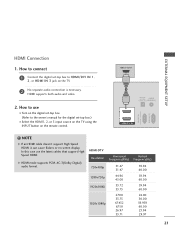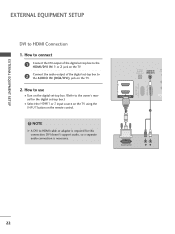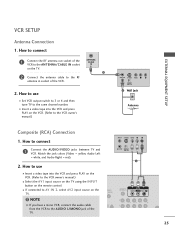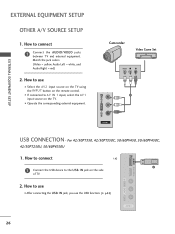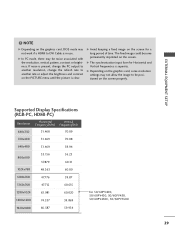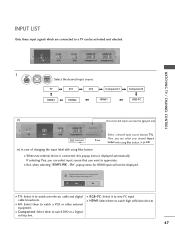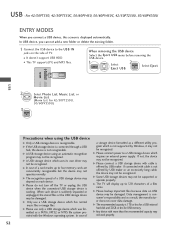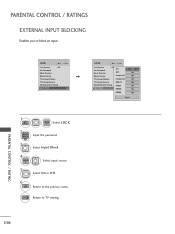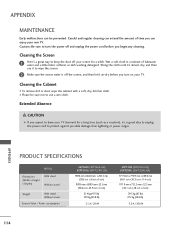LG 50PV400 Support Question
Find answers below for this question about LG 50PV400.Need a LG 50PV400 manual? We have 2 online manuals for this item!
Question posted by mcg62 on July 3rd, 2012
55lm7600 Cable Box And Dvd Via Hdmi. 'new External Input' Pop Up Comes On. Why?
"New external input is connected. Do you want to use this?" message comes on every once in a while, during regular TV or DVR viewing. I can click "NO" and it goes away, but it eventually returns. If I leave my DVD HDMI unplugged, it solves the problem, but I shouldn't have to. Is there a solution?
Current Answers
Related LG 50PV400 Manual Pages
LG Knowledge Base Results
We have determined that the information below may contain an answer to this question. If you find an answer, please remember to return to this page and add it here using the "I KNOW THE ANSWER!" button above. It's that easy to earn points!-
Channels missing on the HDTV. - LG Consumer Knowledge Base
... of your receiver box and television to see what channels are being used also check for an updated list of what type of any external equipment, like a cable box, and channels are received through input sources such as: composite, component, or HDMI. If you receive your broadcasting? It may be performed again. What type of cable used . In addition, auto... -
Television Distorted Picture - LG Consumer Knowledge Base
...require service. For digtal channels, go into TV Menu. Check routing of cables. Article ID: 6381 Views: 1052 What is on some channels Television locks up A/V Connection Guide Television: Activating Netflix Bad cables can cause picture distortion as a cable box, DVD player or VCR switch between devices and test picture. If cables are used such as well. If another device is still... -
HDTV: How can I use the television as a PC monitor? - LG Consumer Knowledge Base
... on the TV remote and select the proper input (either a RGB ( VGA ) or a DVI to HDMI cable to connect the PC to the desired resolution. Article ID: 6346 Last updated: 25 Feb, 2010 Views: 1614 HDTV: How do if a "No Signal" message appears? Your television will allow you to see your desktop from the television's screen. Typically, a dialogue box will...
Similar Questions
Can I Use Lan Cable And Use Internet In This Tv I Tried And Getting Ssl Failed
i tried to connect to internet using lan cable and getting SSL handshake failed a TSL fatal alert ha...
i tried to connect to internet using lan cable and getting SSL handshake failed a TSL fatal alert ha...
(Posted by Shivvvvv 1 year ago)
How Do I Get The Lg50pv400 To Support And 2.0 Vizio Soundbar?
How do I get the LG50PV400 to support and 2.0 Vizio soundbar?
How do I get the LG50PV400 to support and 2.0 Vizio soundbar?
(Posted by shehir4114 6 years ago)
Connecting My Tv To My Cable Box
need help or diagram of setup instructions for my LG 47LD500UA television
need help or diagram of setup instructions for my LG 47LD500UA television
(Posted by sdm1616 10 years ago)
My New Tv Plasma
i bought a tv flat screen and i dont know what resolution is the tv i have tried google but there s...
i bought a tv flat screen and i dont know what resolution is the tv i have tried google but there s...
(Posted by gomezjimmy17 12 years ago)
Connecting External Equipment
How do I connect olderamplifier ( not HDMI) as well as WII, Blue Ray disc player, older VCR ( compos...
How do I connect olderamplifier ( not HDMI) as well as WII, Blue Ray disc player, older VCR ( compos...
(Posted by ingor 12 years ago)