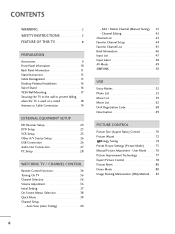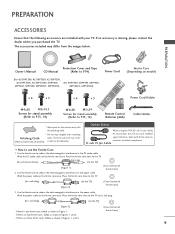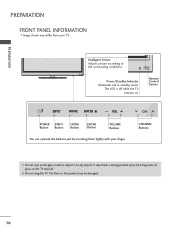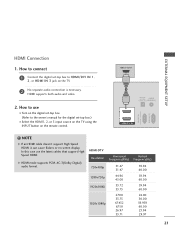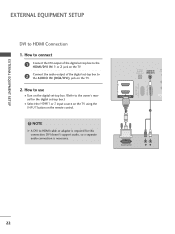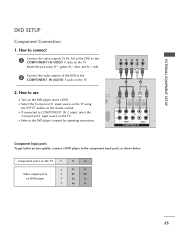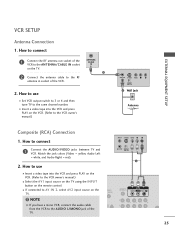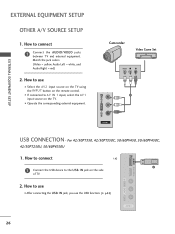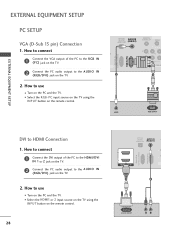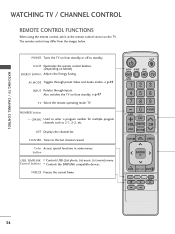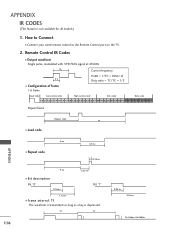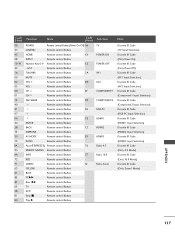LG 50PV400 Support Question
Find answers below for this question about LG 50PV400.Need a LG 50PV400 manual? We have 2 online manuals for this item!
Question posted by ford96496 on March 7th, 2012
What Are The Remote Control Codes Fro Lg 50pv400
The person who posted this question about this LG product did not include a detailed explanation. Please use the "Request More Information" button to the right if more details would help you to answer this question.
Current Answers
Related LG 50PV400 Manual Pages
LG Knowledge Base Results
We have determined that the information below may contain an answer to this question. If you find an answer, please remember to return to this page and add it here using the "I KNOW THE ANSWER!" button above. It's that easy to earn points!-
Television: Activating Netflix - LG Consumer Knowledge Base
... not generate an activation code for Netflix it may be performed in combination with a user name and password. *NOTE Netflix is responsible for any data received to activate the device is the only information that is Netfilx activated? Article ID: 6409 Last updated: 14 May, 2010 Views: 2035 Television remote control not working Broadband... -
Programming the LST-3410A Remote to work with Different Devices - LG Consumer Knowledge Base
... Display for the device. If the right code is found on the remote control while pointing at a time. Programming the LST-3410A Remote to work with Different Devices The HD DVR remote control is a multi-brand universal remote control that can be programmed to control all models of other brands. 1 Test your remote control can be programmed to operate the device... -
How do I use my LG remote to control other devices? - LG Consumer Knowledge Base
... Shift Feature Cable Card not recognized Television Distorted Picture If the code you were supplied with your LG remote control. Check the back section of the owner's manual are the steps to program an LG 37LG50 television remote to control an external DVD player. NOTE: Your remote may be capable of controlling other devices? Turn on the device...
Similar Questions
How To Fix My Lg Plasma Tv 50pv400 Wont Show Picture But Has Sound
(Posted by bujanw 9 years ago)
Lg 42pc3d Remote Control Codes
I have a LG42PC3D I can not do the program the divices. Is there any way to make the programming of ...
I have a LG42PC3D I can not do the program the divices. Is there any way to make the programming of ...
(Posted by fnfmax1214 11 years ago)
Remote Control Code For Lg Tv Model No 42pc5rv-td
REMOTE CONTROL CODE FOR LG TV MODEL NO 42PC5RV-TD plese help
REMOTE CONTROL CODE FOR LG TV MODEL NO 42PC5RV-TD plese help
(Posted by nasirymc 12 years ago)