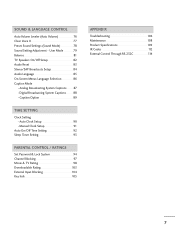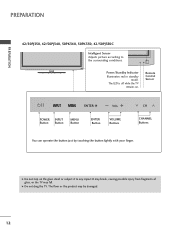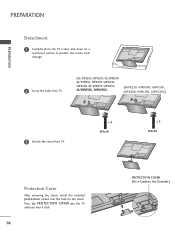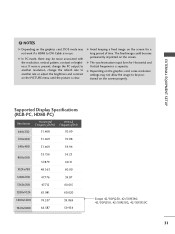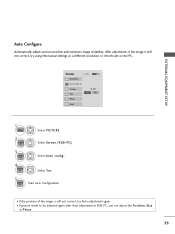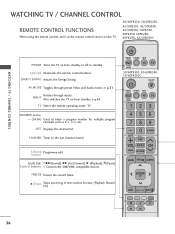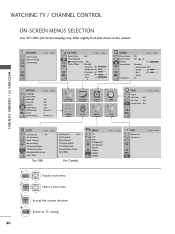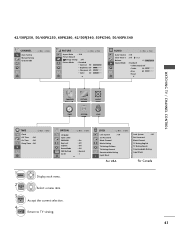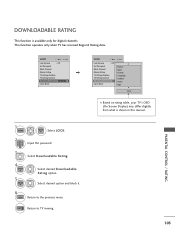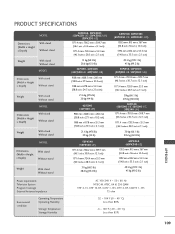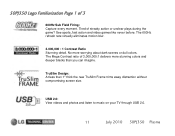LG 50PJ340 Support Question
Find answers below for this question about LG 50PJ340.Need a LG 50PJ340 manual? We have 2 online manuals for this item!
Question posted by redram2007 on November 11th, 2011
Refresh Rate
i have a lg 50pj340 and i cant find out what the refresh rate is. just wondering if it was 60, 120, or 240. also is it 720 or 1080.
Current Answers
Related LG 50PJ340 Manual Pages
LG Knowledge Base Results
We have determined that the information below may contain an answer to this question. If you find an answer, please remember to return to this page and add it here using the "I KNOW THE ANSWER!" button above. It's that easy to earn points!-
Video hangs off the screen or is offset - LG Consumer Knowledge Base
... at 800.243.0000. Check the menus on the front of TV video. A driver is connected snuggly. Note that some problems. Try a different resolution and refresh rate. Make sure the monitor cable is normally not required, but may not be changed in the manual may help fix some resolutions listed in the... -
LCD versus CRT - LG Consumer Knowledge Base
... maximum resolution. LCD Connections NetCast Network Install and Troubleshooting A CRT can change the pixel size by Magnetic Fields CRT advantages over LCD Higher resolution Faster refresh Better scaling Less expensive Article ID: 2936 Views: 383 PREPARATION: For 26LG30 How does TruMotion affect the frame... -
HDTV: How can I use the television as a PC monitor? - LG Consumer Knowledge Base
... TV, which will allow you to 1024 x 768 at a refresh rate of supported resolutions and refresh rates that can be displayed by the television. NOTE: Before you can be helpful if you wish to a supported configuration. Your television will not support both monitors being run at 60 Hz is completed and the windows desktop can adjust the...
Similar Questions
I Just Moved To A New My New Home And Lost The Remote How Do I Unlock My 50pj340
cant unlock my tv, and cant find the remote due to moving to my new home.
cant unlock my tv, and cant find the remote due to moving to my new home.
(Posted by Anonymous-35068 12 years ago)
Lg 50pj340 Lg 50pj340-uc
Is it internet compatible to get netflix without using gaming system.
Is it internet compatible to get netflix without using gaming system.
(Posted by darienwyatt 12 years ago)
Is The Lg Plasma Model 50pj340 Able To Connect To The Internet
(Posted by bjl0813 13 years ago)