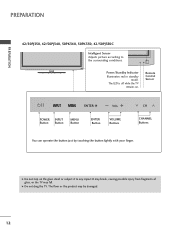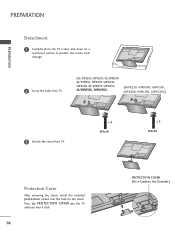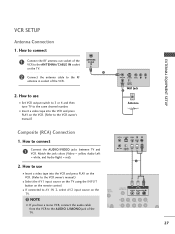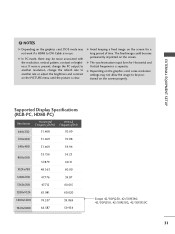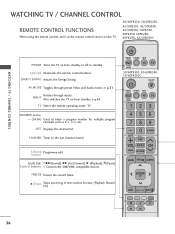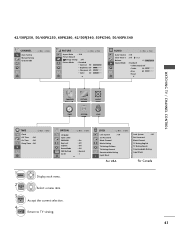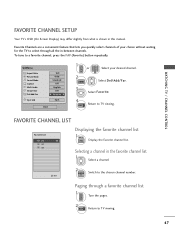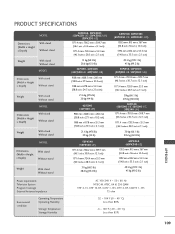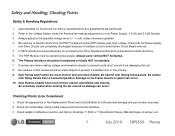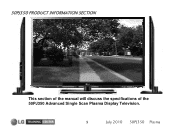LG 50PJ340 Support Question
Find answers below for this question about LG 50PJ340.Need a LG 50PJ340 manual? We have 2 online manuals for this item!
Question posted by joshstout25 on September 14th, 2017
Price Lgmodel Number 50pj340
selling my lg plasma
Current Answers
Answer #1: Posted by Odin on September 14th, 2017 6:57 AM
A reliable simple answer is unfortunately not possible. Go to http://www.ehow.com/how_5162521_price-used-appliances.html. Although concerned with appliances, it is applicable to other products. A good resource to find comparable prices is http://www.searchtempest.com/, which covers Craigslist, eBay, and many other sources.
(For the searchtempest site you may want to use a free tracking program like http://www.trackengine.com/ to save you from having to repeat your search over time.)
(For the searchtempest site you may want to use a free tracking program like http://www.trackengine.com/ to save you from having to repeat your search over time.)
Hope this is useful. Please don't forget to click the Accept This Answer button if you do accept it. My aim is to provide reliable helpful answers, not just a lot of them. See https://www.helpowl.com/profile/Odin.
Related LG 50PJ340 Manual Pages
LG Knowledge Base Results
We have determined that the information below may contain an answer to this question. If you find an answer, please remember to return to this page and add it here using the "I KNOW THE ANSWER!" button above. It's that easy to earn points!-
Blu-ray player: alternate firmware update methods - LG Consumer Knowledge Base
... the screen. You will have detailed installation instructions. When the update is visible on the USB device. Turn on the player and eject your particular model number. Power on your Blu-ray player and wait until the home menu is complete the unit will automatically turn off automatically. Once at the... -
DTT 900/901 Converter Box Hookup Option A - LG Consumer Knowledge Base
... Converter Box Hookup Option B You will only need to use one of your model number is required for explanation. The coaxial connection from your converter box should be placed into the Antenna In jack on the age/style of your television remote to begin set-up. for your antenna, it may require an... -
DTT 900/901 Converter Box Hookup Option C - LG Consumer Knowledge Base
... box should come from the converter box. Tune your mode l number is . If you want to begin set-up. The coaxial ...television to Channel 3 or Channel 4 to record a channel or watch a VHS tape. Please refer to my TV and VCR? Article ID: 6063 Views: 810 Your VCR will also need to be tuned to channel 3 or 4 to receive the signal from the RF Out connection to change the channels. model number...
Similar Questions
Trying To Get On Network With My Lg Tv Model Number 60pa5500-ug
60pa5500-ug is this tv to old to get internet
60pa5500-ug is this tv to old to get internet
(Posted by Jeremiahjeter777 7 years ago)
Is Lg 60 Inch Plasma Tv Model Number 60pv400 3d Capable
(Posted by Handyroyang 9 years ago)
What Did A 50 Lg Plasma Tv , Model 50pj340 Retail For In 2010
(Posted by Feernest 9 years ago)
How Much Does A 50in Lg Plasma Tv, Model # 50pj340-uc Cost
(Posted by Buafimars 10 years ago)