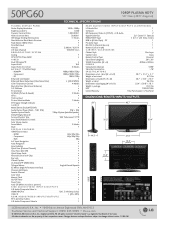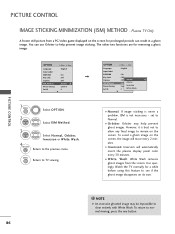LG 50PG60 Support Question
Find answers below for this question about LG 50PG60 - 1080p Plasma Frameless Edge HDTV.Need a LG 50PG60 manual? We have 2 online manuals for this item!
Question posted by mazher on November 10th, 2012
What Is The Method Of Repairing The Lg Lcd 14inch
The person who posted this question about this LG product did not include a detailed explanation. Please use the "Request More Information" button to the right if more details would help you to answer this question.
Current Answers
Related LG 50PG60 Manual Pages
LG Knowledge Base Results
We have determined that the information below may contain an answer to this question. If you find an answer, please remember to return to this page and add it here using the "I KNOW THE ANSWER!" button above. It's that easy to earn points!-
LCD versus Plasma - LG Consumer Knowledge Base
...? display screen on my LG HDTV? LCD versus Plasma LCD advantages over Plasma Uses less power Less heat Smaller and lighter Longer life span Plasma advantages over LCD Less expensive (for same screen size) Brighter Better contrast Currently have larger screens Article ID: 2938 Views: 711 LCD versus CRT LCD Terminology: Progressive scan (continued) LCD Terminology: Resolutions How do I remove... -
Plasma Display Panel (PDP) - LG Consumer Knowledge Base
...phosphor material coated on both sides of the cell. HDTV: How can I use the television as a PC monitor? That is improved. / Plasma TV Plasma Display Panel (PDP) These televisions have 4 different gases, which causes the phosphor atoms...: 2238 Last updated: 02 Sep, 2008 Views: 3577 Cleaning your Plasma/LCD TV Screen HDTV: How can I improve low or bad signal? -
Z50PX2D Technical Details - LG Consumer Knowledge Base
...Amazon.com Product Description The 50-inch Zenith Z50PX2D EDTV-ready plasma television, which allows for the reception of most LCD screens), and easy placement due to video for sports and ...control other devices? Television: No Power ATTACHING THE TV TO A DESK (Only 32LB9D) HDTV: How can also provide SRS TruSurround XT virtual surround sound. It includes such television features as a ...
Similar Questions
Removing On/off Board
My LG 60PN6500 goes off and on by it's self. Was told that it was my on/off board (don't know the nu...
My LG 60PN6500 goes off and on by it's self. Was told that it was my on/off board (don't know the nu...
(Posted by jessesimmons 8 years ago)
How To Fix Screen Blinking
H do i fix my lg 50pc3d-ue plasma TV from sreen from blinking
H do i fix my lg 50pc3d-ue plasma TV from sreen from blinking
(Posted by bulldick1 8 years ago)
Bad Power Supply Board Or Do I Have Other Issues With My Television
I have a LG 60" plasma television. LG60PK200. I have all sound but no picture. I use to sit and turn...
I have a LG 60" plasma television. LG60PK200. I have all sound but no picture. I use to sit and turn...
(Posted by m4689m86191 9 years ago)
I Have Verticl Lines Across My Screen,they Used To Go Away After An Hour But Now
LINES ARE CONTINUOUSLY ON NOW
LINES ARE CONTINUOUSLY ON NOW
(Posted by cookytw 11 years ago)
50pg20ua With No Power
At random my TV won't turn back on. There is no power to the TV. The light won't come on. I have unp...
At random my TV won't turn back on. There is no power to the TV. The light won't come on. I have unp...
(Posted by michelle45684 12 years ago)