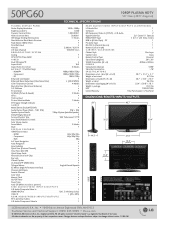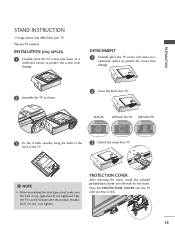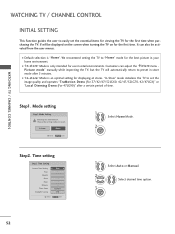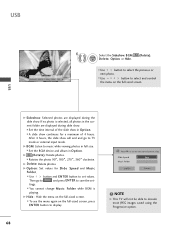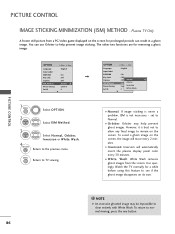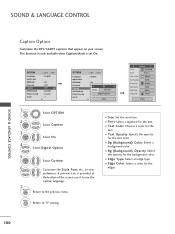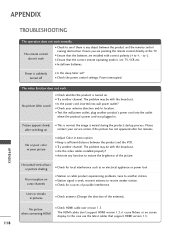LG 50PG60 Support Question
Find answers below for this question about LG 50PG60 - 1080p Plasma Frameless Edge HDTV.Need a LG 50PG60 manual? We have 2 online manuals for this item!
Question posted by cookytw on July 2nd, 2012
I Have Verticl Lines Across My Screen,they Used To Go Away After An Hour But Now
LINES ARE CONTINUOUSLY ON NOW
Current Answers
Answer #1: Posted by TVDan on July 3rd, 2012 10:16 AM
if you have no picture (video from the TV show you are watching, just vertical lines) then this could be the T-Con board. If you can see the video but it has some vertical lines then it's likely the LCD panel and this is a very expensive repair. I would take it to a shop and the technician might be able to plug it in at the counter and give you an estimate.
TV Dan
Related LG 50PG60 Manual Pages
LG Knowledge Base Results
We have determined that the information below may contain an answer to this question. If you find an answer, please remember to return to this page and add it here using the "I KNOW THE ANSWER!" button above. It's that easy to earn points!-
TV:LCD: Terminology - LG Consumer Knowledge Base
... Interface Terminology LCD Panel What is not an issue anymore. It uses an electric field to line up the Liquid Crystals in order to fill the screen with progressive. This is the new digital television standard. Supports multiple resolutions SDTV (480i) EDTV (480p) HDTV (480p*, 720p, 1080i) - 6 Channel sound * Technically, 480p is EDTV ATSC is... -
Rear Projection Color TV Instruction Manual: PIP(Picture in Picture) Settings - LG Consumer Knowledge Base
... picture in -Picture) PIP is active. Affordable 1080P Resolution Picture) mode. Moving the Sub Picture (in Picture) Settings Notes: PIP does not work using Component 1080i mode. Press the exit button to return... sub picture size. Using the PIP feature enables you to view two different programs on the larger main picture screen. Press the right arrow and then use the pipch+/pipcg- ... -
Which LCDs have IPS panels? - LG Consumer Knowledge Base
Smaller screens use IPS panels. LG displays over 26" use TN type panels. Broadband TV: Network Sharing Troubleshooting Broadband TV: Network Troubleshooting / LCD TV Which LCDs have IPS panels? Article ID: 6483 Views: 212 3D Requirements & FAQs LCD Projection Broadband TV Netflix connection Television: No Power How does TruMotion affect the frame rate? Some 26" models use VA.
Similar Questions
Bad Power Supply?
I have a 60 inch LG 60pk200 ua plasma television. I get up one day turn the tv on and I get nothing....
I have a 60 inch LG 60pk200 ua plasma television. I get up one day turn the tv on and I get nothing....
(Posted by m4689m86191 8 years ago)
Are The Stands The Same For 42pc5d And 50pc5d ?
Are The Stands The Same For 42pc5d And 50pc5d ?
Are The Stands The Same For 42pc5d And 50pc5d ?
(Posted by horton8 9 years ago)
Bad Power Supply Board Or Do I Have Other Issues With My Television
I have a LG 60" plasma television. LG60PK200. I have all sound but no picture. I use to sit and turn...
I have a LG 60" plasma television. LG60PK200. I have all sound but no picture. I use to sit and turn...
(Posted by m4689m86191 9 years ago)
Lg 50' Plasma- Screen Is Ball Black With Thin Horizontal Colour Line Across Top-
my tv went black, still has sound, no flashing on the tv on ight, screen is all black but has a colo...
my tv went black, still has sound, no flashing on the tv on ight, screen is all black but has a colo...
(Posted by whalerdad 12 years ago)