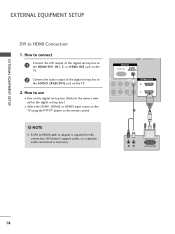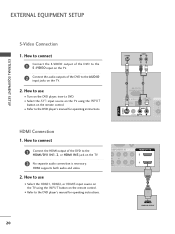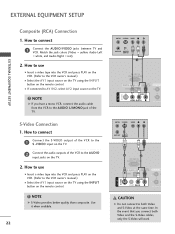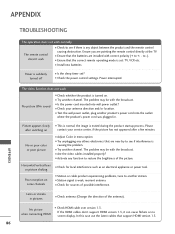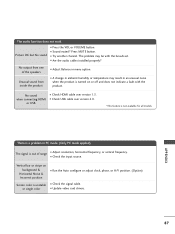LG 50PG20 Support Question
Find answers below for this question about LG 50PG20 - LG - 50" Plasma TV.Need a LG 50PG20 manual? We have 2 online manuals for this item!
Question posted by Anonymous-170338 on January 11th, 2022
Why Have My Hdmi Inputs Stopped Working, They're All Grayed Out.
Current Answers
Answer #1: Posted by SonuKumar on January 12th, 2022 7:26 AM
How do I do a hard reset on my LG TV?
Press the Smart button on your remote, then click the Gear icon in the top right, then General > Reset to Initial Settings. After the TV restarts, begin by selecting your language and country.
https://www.fixya.com/support/t22712441-master_reset_lg_tv_50pg20_firmware
Please respond to my effort to provide you with the best possible solution by using the "Acceptable Solution" and/or the "Helpful" buttons when the answer has proven to be helpful.
Regards,
Sonu
Your search handyman for all e-support needs!!
Related LG 50PG20 Manual Pages
LG Knowledge Base Results
We have determined that the information below may contain an answer to this question. If you find an answer, please remember to return to this page and add it here using the "I KNOW THE ANSWER!" button above. It's that easy to earn points!-
Using the TV as a center channel speaker. - LG Consumer Knowledge Base
... on the TV. When using HDMI input(s). Component You simply connect the center channel audio to the input next to the phono jack audio input. And...we are also assuming you are only using HDMI for Video The TV listens for end users using one Component input and do not switch inputs on the HDMI cable. This only works when you... -
Closed Caption Issues - LG Consumer Knowledge Base
...;set -top box or other channels for that is connected to work properly. Television: Noise/Audio problems Closed caption can not be turned on if the TV is not an option for closed caption is on the component, RGB, DVI or HDMI inputs. If the closed caption is shaded out in the Menu. If... -
Notes on connecting a PC to a TV - LG Consumer Knowledge Base
...is not working when using an analog connection (RGB). Television Picture Color Television No Power A/V Connection Guide Television: Firmware Updates - RGB ( VGA ), HDMI , or DVI (With an HDMI adapter). When using an HDMI cable, ...HDMI is set to what the PC is selected. On the TV, the HDMI input type can be set to. The TV must be made for any of audio signal from a PC...HDMI-DTV, and HDMI...
Similar Questions
Hi there. Am hoping someone might be able to help. Someone kindly donated the above tv to us for our...
I can't seem to find the screw size in order to screw the LG Plasma 50pg20 to the tv stand it came w...
Hi, i connected my hp 630 notebook laptop to my plasma 50PQ10R tv via the HDMI cable, the windwos w...