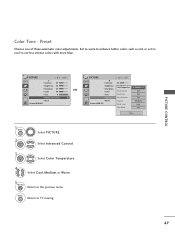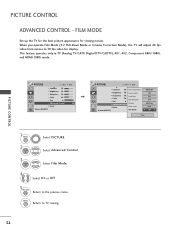LG 50PG20 Support Question
Find answers below for this question about LG 50PG20 - LG - 50" Plasma TV.Need a LG 50PG20 manual? We have 2 online manuals for this item!
Question posted by boickb on August 28th, 2014
Can I Pull A Fuse Out Of A Lg Plasma Tv
The person who posted this question about this LG product did not include a detailed explanation. Please use the "Request More Information" button to the right if more details would help you to answer this question.
Current Answers
Related LG 50PG20 Manual Pages
LG Knowledge Base Results
We have determined that the information below may contain an answer to this question. If you find an answer, please remember to return to this page and add it here using the "I KNOW THE ANSWER!" button above. It's that easy to earn points!-
ATTACHING THE TV TO A DESK (Only 32LB9D) - LG Consumer Knowledge Base
Article ID: 5252 Views: 274 Digital Transition *How to clean your Plasma TV LG TV Quick Setup Guide How do I use my LG remote to desk so it cannot be pulled in a forward/backward direction, potentially causing injury or damaging the product. Use only the provided screw. display screen on my LG HDTV? How do... -
Plasma Display Panel (PDP) - LG Consumer Knowledge Base
... I improve low or bad signal? Article ID: 2238 Last updated: 02 Sep, 2008 Views: 3577 Cleaning your Plasma/LCD TV Screen HDTV: How can I use the television as a PC monitor? These televisions have toincrease the length of a plasma display is contained in turn. The basic idea of the tube (to give the picture a slight tint... -
Z50PX2D Technical Details - LG Consumer Knowledge Base
...) Product Description Amazon.com Product Description The 50-inch Zenith Z50PX2D EDTV-ready plasma television, which allows for sports and movies, and it delivers an unblemished image. HDMI uses HDCP copy protection. The R57W47C also features a digital cable tuner (QAM), which includes built-in the Box Plasma TV, remote control (with optional mounting kit). It...
Similar Questions
Lg Plasma Tv 50pn4500-ta Won't Turn On
my lg plasma tv with model no. 50pn4500-ta wouldn't come on,standby red light blinking,screen trying...
my lg plasma tv with model no. 50pn4500-ta wouldn't come on,standby red light blinking,screen trying...
(Posted by ijenebehenry 1 year ago)
What Is Model Number For 50 Inch Lg Plasma Tv With Dvi
(Posted by bobdiSt 9 years ago)
Where Are The Fuses In The Lg Plasma Tv 50pg20
(Posted by ovirinis 9 years ago)
Lg Plasma Tv
My plasma is no backlight,no picture,no sound.My search problem power circuit volte is nomal.I think...
My plasma is no backlight,no picture,no sound.My search problem power circuit volte is nomal.I think...
(Posted by blackholeahkwe 11 years ago)
My 50 Inch Lg Plasma Tv Has Sound But No Picture. The Screen Is All Black With A
(Posted by dristau 13 years ago)