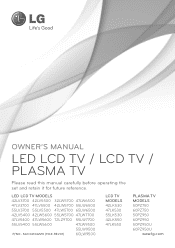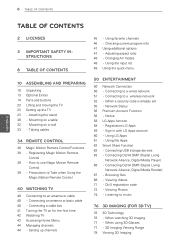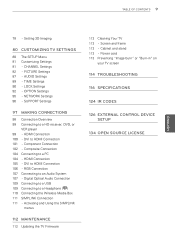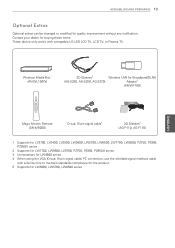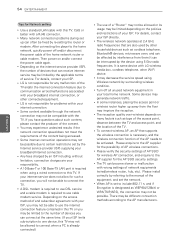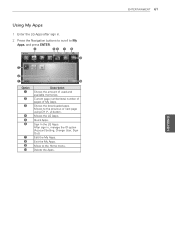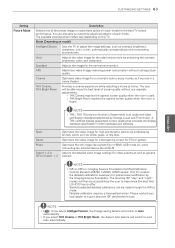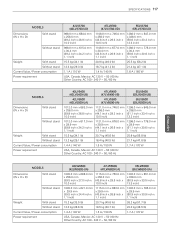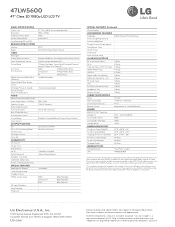LG 47LW5600 Support Question
Find answers below for this question about LG 47LW5600.Need a LG 47LW5600 manual? We have 3 online manuals for this item!
Question posted by skaarobs on July 14th, 2014
How To Calibrate 3d Setting On Lg 47lw5600
The person who posted this question about this LG product did not include a detailed explanation. Please use the "Request More Information" button to the right if more details would help you to answer this question.
Current Answers
Related LG 47LW5600 Manual Pages
LG Knowledge Base Results
We have determined that the information below may contain an answer to this question. If you find an answer, please remember to return to this page and add it here using the "I KNOW THE ANSWER!" button above. It's that easy to earn points!-
Recording Issues: Timer Record - LG Consumer Knowledge Base
...a TV 3D Requirements & FAQs Television recording issues Cable Cards: Not getting channels Television: Noise/Humming/Popping Problem Full HD Article ID: 6378 Views: 354 Notes on connecting a PC to set timer recording....recording. If remote and front panel do not work after reformat, TV may be set properly and fresh batteries are installed. Recording Issues: Timer Record This timer ... -
Television will not record program - LG Consumer Knowledge Base
... be changed or altered. 4. If some cannot, this is NOT under a copy protection setting. THIS WILL ERASE ANY INFORMATION CURRENTLY ON THE HARD ... and some channels can only be copied. Article ID: 6395 Views: 479 Television recording issues LG TV Quick Setup Guide 3D Requirements & If unit will not record program Bring up... -
Z50PX2D Technical Details - LG Consumer Knowledge Base
...for an external set-top box....perfect for sports and movies, and it delivers an unblemished image. It includes such television features as the preceding and following video and audio connections: Composite AV (RCA)... digital unscrambled cable signals 1000cd/m2 high brightness panel, 8000:1 contrast ratio, 3D YC comb filter, 3:2 pulldown detection and reversal Connections: Composite (1 in, ...
Similar Questions
What Are The Appropriate Calibration Settings For Lg32le5300
(Posted by Rockey356 1 year ago)
What Is The Best Calibration Settings To Get Get The Beat Picture For This Tv?
(Posted by dbrown98 3 years ago)
I Want Main Board For Model Lg 47lw5600,how Much This Cost?
I want Main Board for Model LG 47LW5600,How much this cost?
I want Main Board for Model LG 47LW5600,How much this cost?
(Posted by cmetra 7 years ago)
Where Is The Optical Output Located On 47lw5600 Tv?
(Posted by Anonymous-127123 10 years ago)