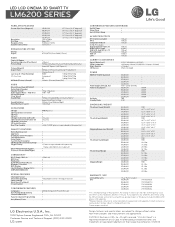LG 47LM6200 Support Question
Find answers below for this question about LG 47LM6200.Need a LG 47LM6200 manual? We have 1 online manual for this item!
Question posted by rnmalkocs on April 21st, 2012
Channel Programming
I can t tracking the channel from Bell ( input with HDMI)
He not recognize . I use remote from Bell . with LG remote(47LM6200) I can t.
I donT no if it s posible get the chanels with remote LG !- input by hdmi and not regular.
I wait your advice !
Best regards,
Robert Malkocs
Current Answers
Related LG 47LM6200 Manual Pages
LG Knowledge Base Results
We have determined that the information below may contain an answer to this question. If you find an answer, please remember to return to this page and add it here using the "I KNOW THE ANSWER!" button above. It's that easy to earn points!-
Typical Operation for HDTV Remote - LG Consumer Knowledge Base
... determine the proper outdoor antenna to use the Volume Adjustment. AntennaWeb.org, will return to receive television channels that you viewed. Article ID: 3239 Last updated: 26 Jun, 2009 Views: 1457 Programming the Information Display for HDTV Receiver Programming remote to www.antennaweb.org for analog audio out on the remote control) Press to return to select... -
Rear Projection Color TV Instruction Manual: Basic Setup and Operation Manual Channel Operation - LG Consumer Knowledge Base
.... 9. Press the right arrow button and then use up /down buttons to select the Channel Menu. 2. Or, use up /down buttons to select Ch. Adjusting the Sound Level Use the vol up /down button to TV viewing. Manual Channel Programming 1. Press the menu button and then use the NUMBER buttons to select On or Off... -
A/V Connection Guide - LG Consumer Knowledge Base
Closed Caption Issues Television No Power Television will not record program Television: Noise/Humming/Popping Problem VUDU install and setup NetCast Network Install and Troubleshooting / TV A/V Connection Guide Article ID: 3434 Last updated: 01 Sep, 2008 Views: 1649 Also read LG TV Quick Setup Guide Channels missing on the HDTV.
Similar Questions
What The Difference Between Lg Tv 47lm6400 And 47lm6200
(Posted by dougswilro 9 years ago)
Removing Key Lock 47ld500
since moving and canceling dish I cant acsess my tv input screen. It is stuck on channel DTV 38.5 My...
since moving and canceling dish I cant acsess my tv input screen. It is stuck on channel DTV 38.5 My...
(Posted by smithtoddv 10 years ago)
47lm6200-ue Reboots
I have a, going on 2 month old, LG 47LM6200-UE LED Cinema 3D with Smart TV that does not respond to ...
I have a, going on 2 month old, LG 47LM6200-UE LED Cinema 3D with Smart TV that does not respond to ...
(Posted by mbmaniac2 11 years ago)