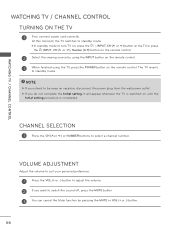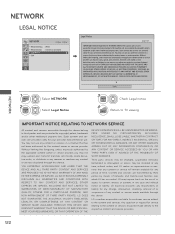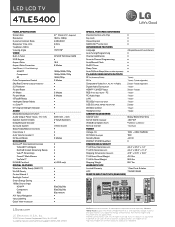LG 47LE5400 Support Question
Find answers below for this question about LG 47LE5400.Need a LG 47LE5400 manual? We have 3 online manuals for this item!
Question posted by hazegrey48 on October 12th, 2014
Remote Response Time Very Slow
Whneever I try and change my volume, my inputs, anything...it is very, very slow. It doesn't matter what remote I use (Cable or tv), so it must be a tv setting that makes slow decisions. Is there a setting I can go to on my tv and fix this?
Current Answers
Related LG 47LE5400 Manual Pages
LG Knowledge Base Results
We have determined that the information below may contain an answer to this question. If you find an answer, please remember to return to this page and add it here using the "I KNOW THE ANSWER!" button above. It's that easy to earn points!-
Cleaning your Plasma/LCD TV Screen - LG Consumer Knowledge Base
... TV when you with the damp cloth. Use a Q-tip to avoid any cleaning products that was including with a soft cloth or the purchased cloth from cooling vents on low setting with a soft lint free cloth (often made of any local Electronics Retailers. Auto Pivot not working or grayed out What is Response Time... -
HDTV: How do I scan for channels? - LG Consumer Knowledge Base
...: 610 LCD Terminology: Peak Brightness LCD Terminology: Response Time Different Models of the television Performing an auto tuning does not find channels or video from the wall or an antenna to the [antenna/cable in] jack on the back of LCD's 30" Connect either cable from input sources like AV1/2, Component In, or HDMI 2. Allow... -
Broadband TV: Network Sharing Troubleshooting - LG Consumer Knowledge Base
...set to a Vista (or Windows 7) PC on the HDTV. In the "Network and Sharing Center", make sure "Full Control" is checked, and click "permissions" add "everyone " and click the "share" button. NetCast Network Install and Troubleshooting TV -> Plasma TV Liquid Crystal Display (LCD) Television: Activating Netflix LCD Terminology: Response Time Television... TVs. Now try the TV. Initial Setup...
Similar Questions
Code For Universal Remote
my tv is LG 47LE5400. What is its code for a universal remote control ?
my tv is LG 47LE5400. What is its code for a universal remote control ?
(Posted by amrguenedi 10 months ago)
Response Times
is there any way I can change the response time for games
is there any way I can change the response time for games
(Posted by anfranicastle 8 years ago)
My Lg 47le5400 Has No Picture After Power Surge What Can I Do???
(Posted by pennycakes 11 years ago)